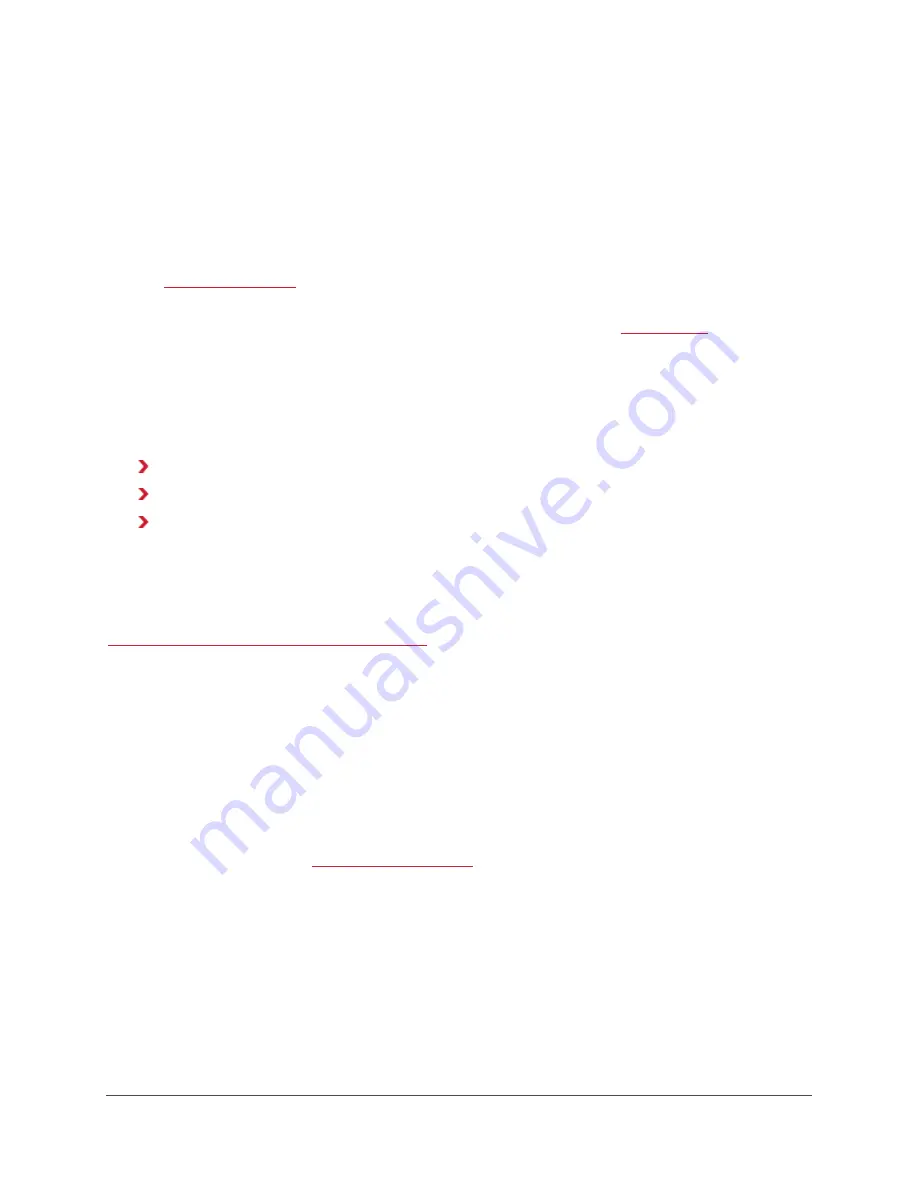
60
Installing Gridstore Software
Before any Client or host computer can access storage on the Grid, it must have the vController
software installed on it. As an option, you can also install GridControl, which is an MMC
(Microsoft
Management Control)
snap-in used to configure and manage the Grid.
Notes:
—
If you are setting up your Grid and installing the vController on a host computer for the first time,
see
on pg. 7 instead.
—
When you create Active Directory Object mappings to a vStore (which include Users, Groups,
Organizational Units and Computers being mapped to a vStore), if the
for a user has been set to have vController installed, then you do not need to have it already
installed on Client computers ahead of time, as a silent install occurs automatically when the
user logs on.
There are different ways to install Gridstore software and deploy it on Client computers.
This section covers the following topics:
Installing Software via Group Policy
Installing Software Locally
Installing Software Remotely
Installing Software via Group Policy
The recommended technique for deploying the vController to Client computers within an enterprise
environment is to use Group Policy. For information and steps on doing this, please see this
knowledge base article on Microsoft's website
(http://support.microsoft.com/kb/816102).
Note:
For Group Policy deployments, the Gridstore software installs at the computer level as opposed
to user level.
Installing Software Locally
You can install the vController on each Client (or host computer) locally. The installation file (.MSI file)
includes the vController software as well as GridControl, which is an MMC snap-in used to configure
and manage the Grid.
1.
Obtain the installation file (.MSI) by doing the following:
•
Send an email to
•
In the subject line, enter
vController Software Request
.
•
In the body of the email, enter the serial number(s) for your Gridstore Storage Node(s).
2.
After you receive the installation file, double-click on it to install it.






























