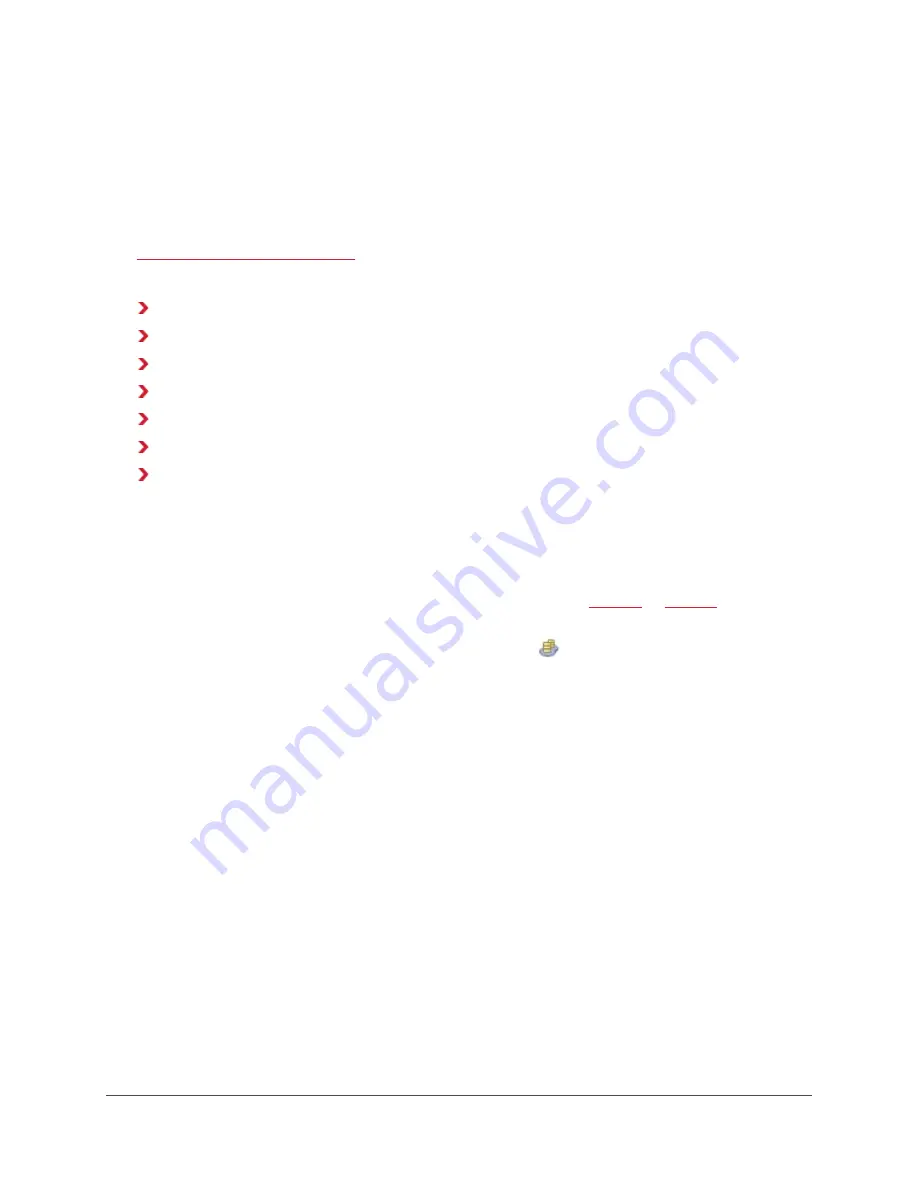
14
Creating and Managing vPools
After you have set up your Grid, you are ready to create vPools. A vPool is a logical container of
Gridstore Storage Nodes within your Grid. After you create a vPool, you can view and manage it and
all the Gridstore Storage Nodes within it.
Note:
Once you have created a vPool, you can create vStores within the vPool. For more information,
see
on pg. 23.
This section covers the following topics:
Creating a vPool
Adding Gridstore Storage Nodes to a vPool
Renaming a vPool
Removing a vPool
Moving a Gridstore Storage Node to Another vPool or to the Unallocated Area
Managing Gridstore Storage Nodes in a vPool
Viewing vPool Information
Creating a vPool
When you create a vPool, you designate Gridstore Storage Nodes within your Grid to be part of that
vPool.
Note:
A default vPool is created when the Grid is first set up. You can
For steps for either, see pg. 17.
1.
In the left navigation tree of GridControl, right-click on
vPools, and select Create vPool
from the short-cut menu.






























