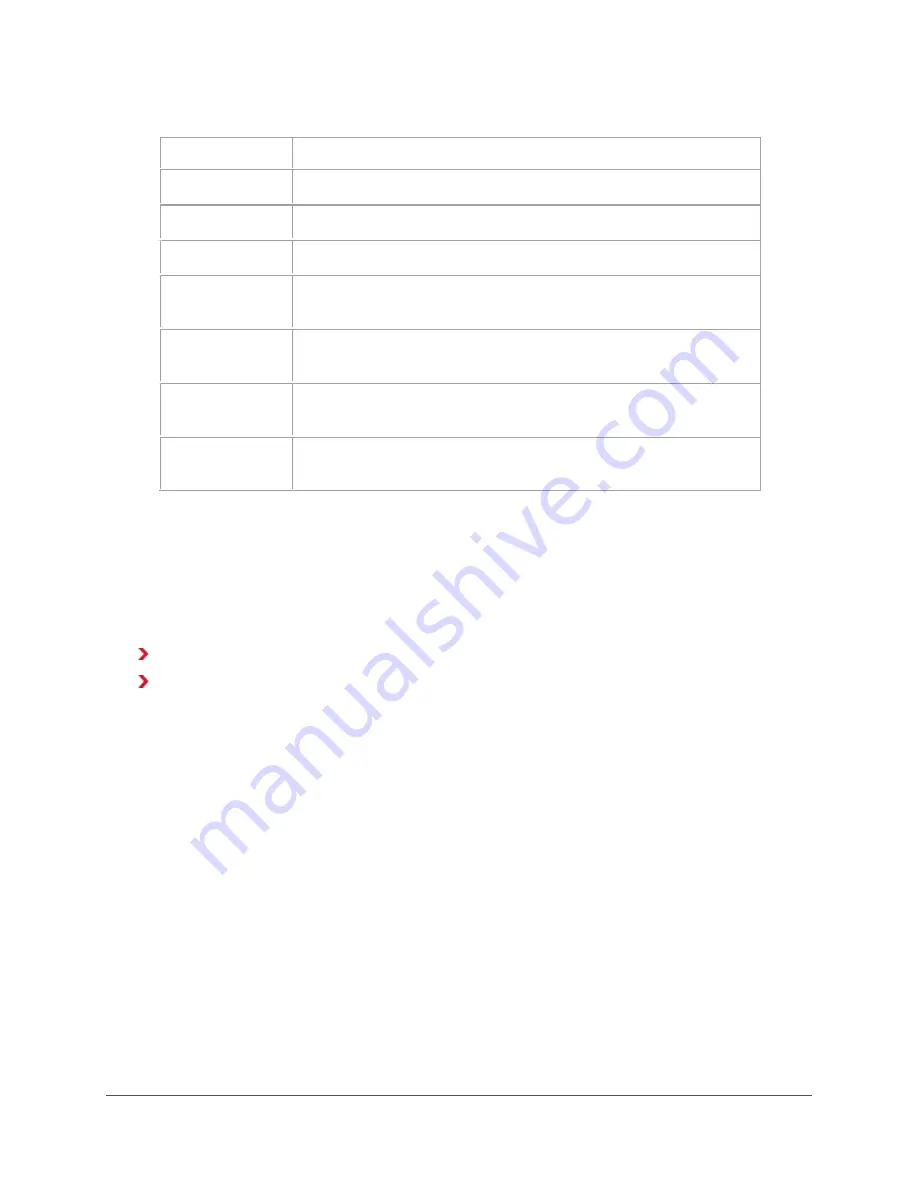
130
Information in the table below the chart for each Client includes the following information.
Field/Item
Description
Hostname
The name of the Client.
IP Address
The IP address for the Client.
Node Type
Options are Client or Server.
Latest
The most current value for usage of the selected parameter
(such as CPU Usage) on the selected Client.
Maximum
The maximum value in the shown time period for the selected
parameter (such as CPU Usage).
Minimum
The minimum value in the shown time period for the selected
parameter (such as CPU Usage).
Average
The average value in the shown time period for the selected
parameter (such as CPU Usage).
Troubleshooting Features
If you are experiencing issues with your Grid, please review the following before contacting Gridstore
Technical Support, as applicable.
This sub-section covers the following topics:
Modifying DNS Settings for SRV Records
Features for Technical Support
Modifying DNS Settings for SRV Records
For communication to be established over multiple subnets between the Gridstore Storage Nodes
and the clients on the Grid, the DNS
(Domain Name System)
must contain an SRV
(Service)
record
for each Gridstore Storage Node. When a Gridstore Storage Node starts up, it attempts to register its
own SRV record in DNS. If DNS Dynamic Updates is set to
Secure Only
, the SRV record will fail to
register and must be manually registered in the DNS.
You can manually register the SRV record using the DNS feature in GridControl.
Note:
You must have Administrator credentials to perform this action.












































