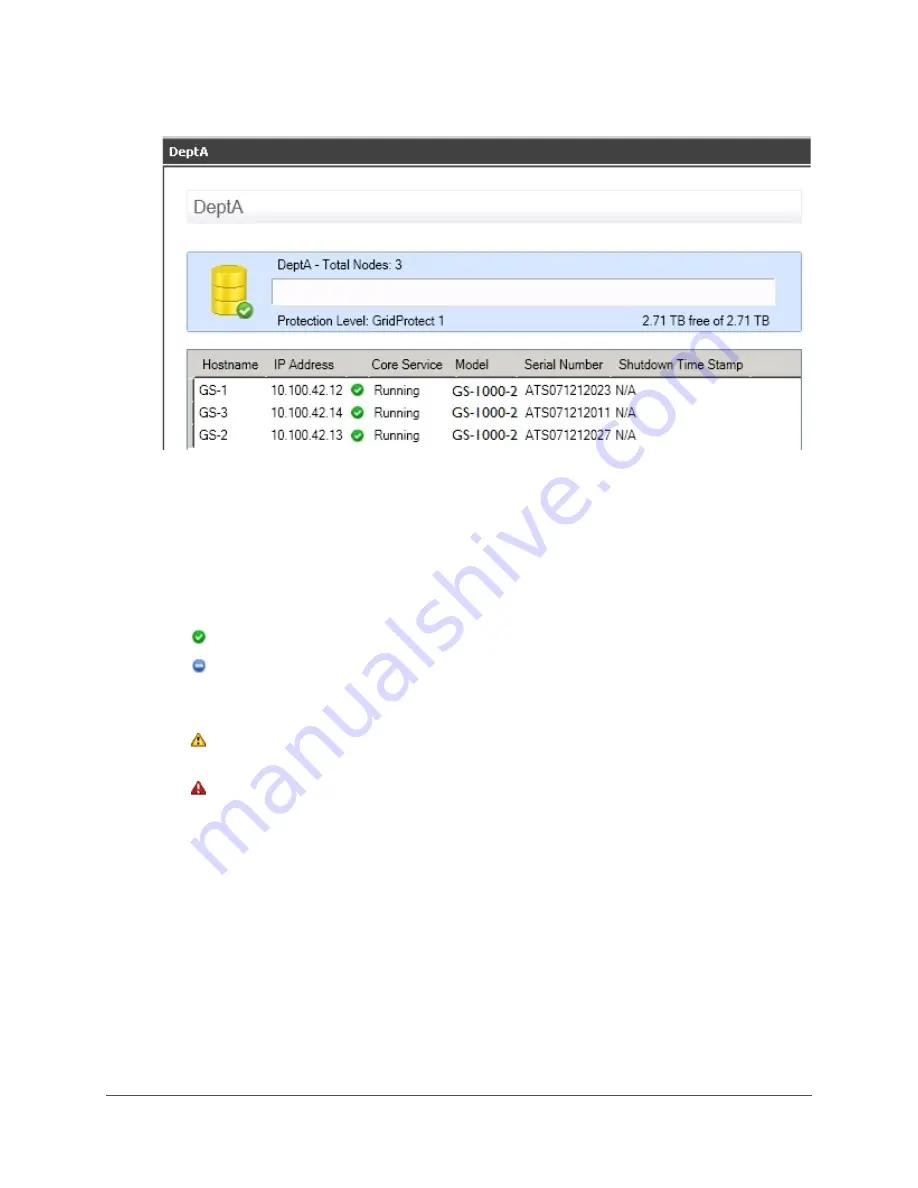
44
The window for the selected vStore opens to the right.
For the vStore, the following information displays.
•
Total Nodes - the number of Gridstore Storage Nodes in the vStore.
•
Protection Level - the number of Gridstore Storage Nodes used for protection.
•
Total capacity and the amount of available free space remaining.
•
Status of the vStore. Options include the following:
Healthy - the vStore is healthy and running.
Stopped - the vStore has been manually stopped using GridControl.
Tip:
To start the vStore again, you can right-click the vStore in the left navigation tree
and select Start from the short-cut menu.
Warning - the vStore is in a state that requires attention, such as when Gridstore
Storage Nodes are reaching capacity.
Fault - the vStore is in a compromised state that requires immediate attention, such
as when one of its Gridstore Storage Nodes has failed.
















































