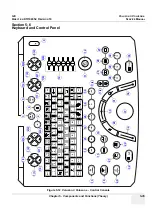GE
V
OLUSON
i / V
OLUSON
e
D
IRECTION
KTI106052, R
EVISION
10
S
ERVICE
M
ANUAL
Chapter 5 - Components and Functions (Theory)
5-47
Section 5-12
Common Service Desktop (CSD)
5-12-1
Internationalization
The user interface provided by the service platform is designed for GE personnel and as such is in
English only. There is no multi-lingual capability built into the Service Interface.
There are different possibilities to access the Common Service Desktop and its available features:
1.)
Local Access
via System Setup -
SERVICE
page
2.)
Remote Access
requires customers permission
As soon as the Common Service Desktop (CSD) is started, the Service
[Home]
Page appears
The navigation bar at the top of the screen allows to select from following tools:
•
Error Logs
on page 5-48
•
Diagnostics
on page 5-48
•
Image Quality
on page 5-49
•
Calibration
on page 5-49
•
Configuration
on page 5-50
•
Utilities
on page 5-50
•
Replacement
on page 5-51
•
PM
on page 5-51
Figure 5-19 Common Service Desktop - Home
Summary of Contents for Voluson i BT06
Page 2: ......
Page 11: ...GE VOLUSON i VOLUSON e DIRECTION KTI106052 REVISION 10 SERVICE MANUAL ix ZH CN KO...
Page 44: ...GE VOLUSON i VOLUSON e DIRECTION KTI106052 REVISION 10 SERVICE MANUAL xlii Table of Contents...
Page 514: ...GE VOLUSON i VOLUSON e DIRECTION KTI106052 REVISION 10 SERVICE MANUAL IV Index...
Page 515: ......