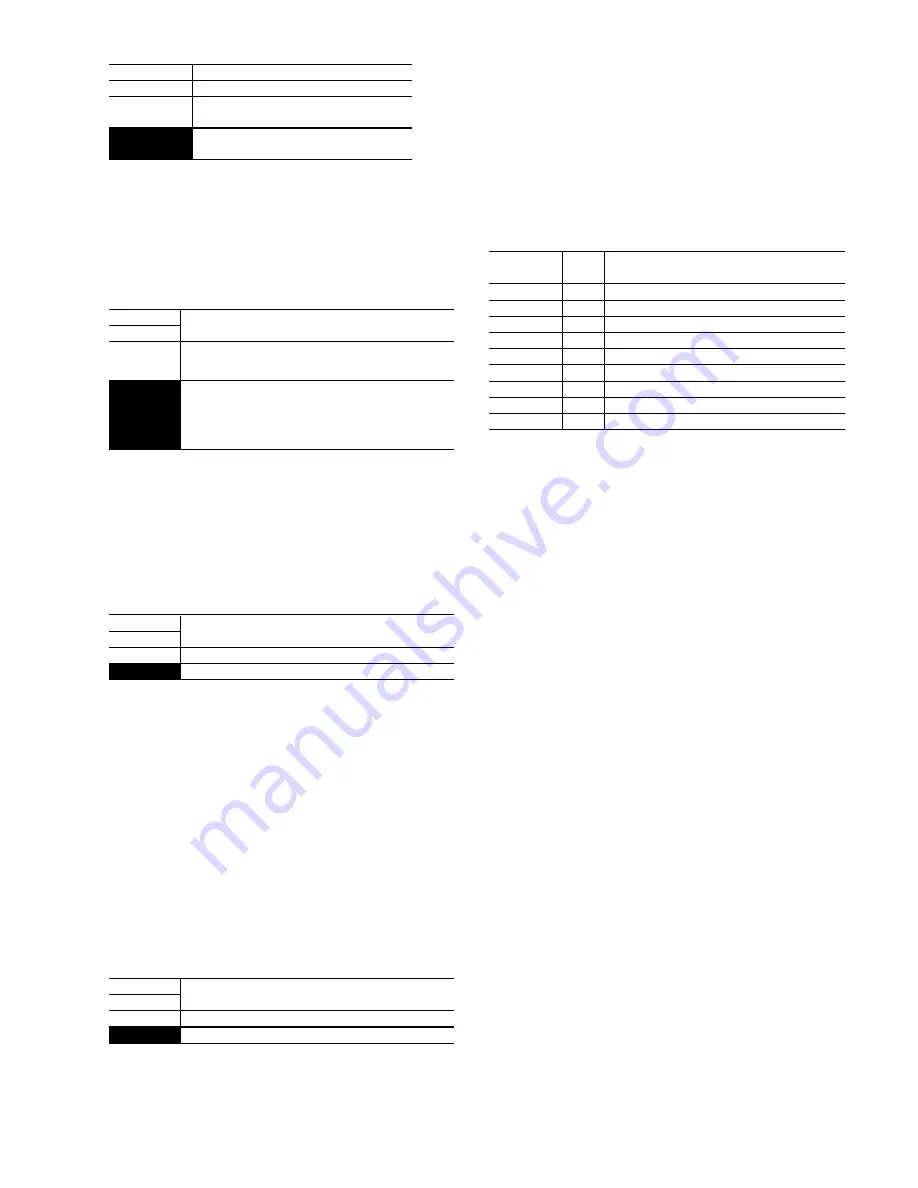
5-21
Input Signal
Function
22
off
No momentary power failure detection by
digital input
on
Momentary power failure detection by
digital input
Torque control cancellation (Hz/TRQ)
Value 23
: If function code
H18 Torque control
is set to
active (value = 1 or 2), this operation can be cancelled
externally by assigning 23 to the target digital input
terminal and switching between active and inactive for
this input signal.
Input Signal
Selected Function
23
[Related Function: H18]
off
Torque control function active – the input voltage to
Terminal 12 is the torque command value
on
Torque control function inactive - the input voltage to
Terminal 12 is the frequency command value. PID
feedback amount when PID control operation is
selected (H20 = 1 or 2).
Link Operation selection (LE)
Value 24:
Frequency and operation commands from the
data communications link can be enabled or disabled by
switching the external digital input signal. Select the
command source in
H30-Link function
and assign 24 to
the target digital input terminal to enable or disable
commands in this input signal state.
Input Signal
Selected Function
24
[Related Function: H30]
off
Link command disabled
on
Link command enabled
Universal DI (U-DI)
Value 25:
Assigning 25 to a digital input terminal renders
the terminal a universal DI terminal. The ON/OFF state of
signal input to this terminal can be checked through the
RS485 and BUS option.
This input terminal is only used to check for an incoming
input signal through communication and does not affect
drive operation.
Pick up start mode (STM)
Value 26:
The (pick-up start mode): in function code H09
can be enabled or disabled by switching the external
digital input signal. Assign 26 to the target digital input
terminal to enable or disable the function in this input
signal state.
Input Signal
Selected Function
26
[Related Function: H09]
off
Start characteristic function disabled
on
Start characteristic function enabled
Timed alarm stop command (STOP1)
Timed alarm stop command with deceleration
time 4 (STOP2)
Value 30, 31:
Disconnecting STOP1 and CM during
operation, the drive decelerates and stops by a present
deceleration time (STOP1)/deceleration time 4 (STOP2)
setting and then outputs alarm Er6 which is latched
internally and cleared by RST input. ON input is assumed
when this terminal function is not set.
Factory Settings at Shipment
Description
Terminal X1
0
Multi-step frequency selection (SS1)
Terminal X2
1
Multi-step frequency selection (SS2)
Terminal X3
2
Multi-step frequency selection (SS4)
Terminal X4
3
Multi-step frequency selection (SS8)
Terminal X5
4
Acceleration and deceleration selection (RT1)
Terminal X6
5
Acceleration and deceleration selection (RT2)
Terminal X7
6
Self-hold selection (HLD)
Terminal X8
7
Coast-to-stop command (BX)
Terminal X9
8
Alarm reset (RST)
Value
Digital
Input
Summary of Contents for AF-300 P11
Page 1: ...GE Consumer Industrial AF 300 P11 User s Guide ...
Page 35: ...2 18 Data subject to change without notice 7 07 2007 GE Drives Notes ...
Page 37: ...3 2 Data subject to change without notice 7 07 2007 GE Drives Notes ...
Page 53: ...4 16 Data subject to change without notice 7 07 2007 GE Drives Notes ...
Page 62: ...5 9 Frequency Setting Block Diagram ...
Page 66: ...5 13 ...
Page 84: ...5 31 Notes ...
Page 99: ...5 46 Notes ...
Page 109: ...7 8 Data subject to change without notice 7 07 2007 GE Drives Notes ...
Page 115: ...8 6 Data subject to change without notice 7 07 2007 GE Drives Notes ...
Page 123: ...10 6 Data subject to change without notice 7 07 2007 GE Drives Notes ...















































