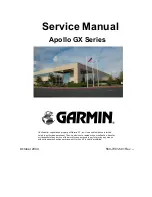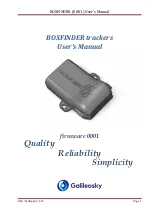Garmin AT
Rev --
2-2
GX Service Manual
© 2004 Garmin AT
GX50
The Apollo GX50 GPS receiver possesses all of the performance features of the GX55, plus more.
The GX50 is TSO-C129a Class A1 authorized for IFR nonprecision approach operation. The GX50
uses the same tray size, but different connections on the back to allow for approach capabilities.
GX60
The Apollo GX60 combines the physical package of the GX50 GPS receiver with a revolutionary VHF
Comm transceiver. All of this without the requirement for external cooling.
GX65
The Apollo GX65 possesses the same features as the GX60, except it is not certified for IFR
approaches.
Display
The display is a 160 by 80 pixel electroluminescent graphic display. A photocell is located in the top
left corner of the front panel display. The photocell automatically controls the light intensity of the
display from low brightness at night to high brightness during daylight operation.
External Annunciators
When external indicators are installed, the Apollo GX will also provide an external indication when
Parallel Track (PTK) is activated or a Message (MSG) is received. The GX50/60 also have external
annunciator controls for OBS/Hold and Approach Active.
Controls
The Apollo GX uses a variety of controls to manage the features. The controls include a power knob,
dual-concentric knobs (called large and small), hard keys, and “smart” keys.
Power Knob
The knob on the top right side of the Apollo GX controls power on/off. Rotate the knob clockwise
(CW) past the detent to turn the power on. Rotate the knob fully counterclockwise to turn the power
off. Full rotation and the push-pull capabilities are only used in the GX60/65.
Power/Volume/Squelch Knob (GX60/65)
The knob on the right side of the GX60/65 controls power on/off, volume, and squelch test. Rotate the
knob clockwise (CW) past the detent to turn the power on. Continue rotating the knob to the right to
increase speaker and headphone amplifier volume level. Rotate the knob to the left to reduce the
volume level. Pull the knob out to disable automatic squelch.
Small and Large Knobs
The dual concentric knobs on the right side of the front panel are used to select pages, edit
characters and values, or other options. The large knob moves the cursor and the small knob
changes characters. Either may change pages depending on the function.
Summary of Contents for APOLLO GX SERIES
Page 8: ...Garmin AT Rev viii GX Service Manual 2004 Garmin AT This Page Intentionally Left Blank...
Page 12: ...Garmin AT Rev 1 4 GX Service Manual 2004 Garmin AT...
Page 24: ...Garmin AT Rev 2 12 GX Service Manual 2004 Garmin AT...
Page 26: ...Garmin AT Rev 3 2 GX Service Manual 2004 Garmin AT...
Page 27: ...2004 Garmin AT GX Service Manual 4 1 Chapter 4 Antenna Installation Guides...
Page 28: ...Garmin AT Rev 4 2 GX Service Manual 2004 Garmin AT...
Page 32: ...Garmin AT Rev 5 4 GX Service Manual 2004 Garmin AT...
Page 96: ...Garmin AT Rev 7 58 GX Service Manual 2004 Garmin AT...
Page 98: ...Garmin AT Rev 8 2 GX Service Manual 2004 Garmin AT Figure 8 1 GX55 Assembly Board Locations...
Page 122: ...Garmin AT Rev 8 26 GX Service Manual 2004 Garmin AT...
Page 130: ...Garmin AT Rev 9 8 GX Service Manual 2004 Garmin AT...
Page 140: ...Garmin AT Rev 10 10 GX Service Manual 2004 Garmin AT Figure 10 5 Comm Board Block Diagram...
Page 152: ...Garmin AT Rev 10 22 GX Service Manual 2004 Garmin AT...
Page 158: ...Garmin AT Rev 11 6 GX Service Manual 2004 Garmin AT...
Page 160: ...Garmin AT Rev 12 2 GX Service Manual 2004 Garmin AT...
Page 162: ...Garmin AT Rev 13 2 GX Service Manual 2004 Garmin AT...
Page 165: ......
Page 166: ......