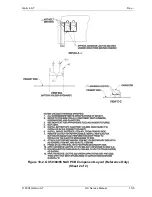Garmin AT
Rev --
© 2004 Garmin AT
GX Service Manual
8-25
Complete Initialization
This procedure describes the initializing of all the memory on the NAV board. This erases all data in
memory (not the database) including the user waypoints, flight plans and configuration.
Parts Required
•
NONE
Procedure
1. Power the unit off.
2. Put the unit into test mode by powering the unit back on while holding the outermost two smart
keys down.
3. Power the unit off.
4. Turn the unit back on in self-test mode by pressing the outermost two smart keys while turning
power on as above.
5. Turn the large knob counterclockwise 6 clicks until
SYSTEM INITIALIZATION
screen appears.
6. Press the SEL button.
ALL
will appear on the screen.
7. Press
ENTER.
8. When initialization is complete, hexadecimal numbers should appear on the screen in the bottom
left and bottom right corners. These are checksums The same checksums should show on both
sides. If it doesn’t show the same checksums at the bottom corners of the screen, try initializing
again by repeating this procedure. Return the unit to the factory if that fails to correct the problem.
9. Turn the large knob clockwise to
Install Options
. Press ENTER.
10. Turn the large knob clockwise to
CH RX TX
screen. This is where serial port settings are
entered. The screen should display
NONE
for
RX
and
NONE
for
TX
. If it shows
GPS
and
GPS
, try
initializing again by restarting this procedure. If that doesn’t work, replace the NAV board and
repeat this procedure.
11. Cycle power and let the unit go through its self-test and startup procedure.
12. Using the Service Data Sheet, reenter the customer configuration.
Summary of Contents for APOLLO GX SERIES
Page 8: ...Garmin AT Rev viii GX Service Manual 2004 Garmin AT This Page Intentionally Left Blank...
Page 12: ...Garmin AT Rev 1 4 GX Service Manual 2004 Garmin AT...
Page 24: ...Garmin AT Rev 2 12 GX Service Manual 2004 Garmin AT...
Page 26: ...Garmin AT Rev 3 2 GX Service Manual 2004 Garmin AT...
Page 27: ...2004 Garmin AT GX Service Manual 4 1 Chapter 4 Antenna Installation Guides...
Page 28: ...Garmin AT Rev 4 2 GX Service Manual 2004 Garmin AT...
Page 32: ...Garmin AT Rev 5 4 GX Service Manual 2004 Garmin AT...
Page 96: ...Garmin AT Rev 7 58 GX Service Manual 2004 Garmin AT...
Page 98: ...Garmin AT Rev 8 2 GX Service Manual 2004 Garmin AT Figure 8 1 GX55 Assembly Board Locations...
Page 122: ...Garmin AT Rev 8 26 GX Service Manual 2004 Garmin AT...
Page 130: ...Garmin AT Rev 9 8 GX Service Manual 2004 Garmin AT...
Page 140: ...Garmin AT Rev 10 10 GX Service Manual 2004 Garmin AT Figure 10 5 Comm Board Block Diagram...
Page 152: ...Garmin AT Rev 10 22 GX Service Manual 2004 Garmin AT...
Page 158: ...Garmin AT Rev 11 6 GX Service Manual 2004 Garmin AT...
Page 160: ...Garmin AT Rev 12 2 GX Service Manual 2004 Garmin AT...
Page 162: ...Garmin AT Rev 13 2 GX Service Manual 2004 Garmin AT...
Page 165: ......
Page 166: ......