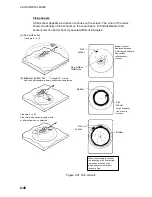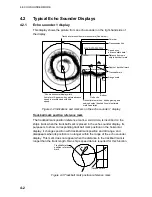3. VERTICAL MODE
3-12
3.11
Vertical Expansion Display
The vertical expansion display enlarges the selected vertical display. Set the
trackball mark on the desired location in the vertical 1 or vertical 2 display as
desired and then press the [V1] or [V2] key, whichever is appropriate.
1300m
850m
B
12
R 2000m
AUTO
17
T
(21 )
G 10
N-UP
1547m
N
E
P 8
500
1500
250
500
1000
R
2000m
G 8
V
12
NAV
DATA
DISPLAY
V
Figure 3-13 Vertical 1 expansion display
To quit the expansion display, press the [V1] or [V2] key.
Summary of Contents for FSV-24
Page 1: ...COLOR SCANNING SONAR FSV 24 ...
Page 12: ...This page is intentionally left blank ...
Page 112: ...This page is intentionally left blank ...
Page 126: ...This page is intentionally left blank ...
Page 144: ...This page is intentionally left blank ...
Page 162: ...This page is intentionally left blank ...