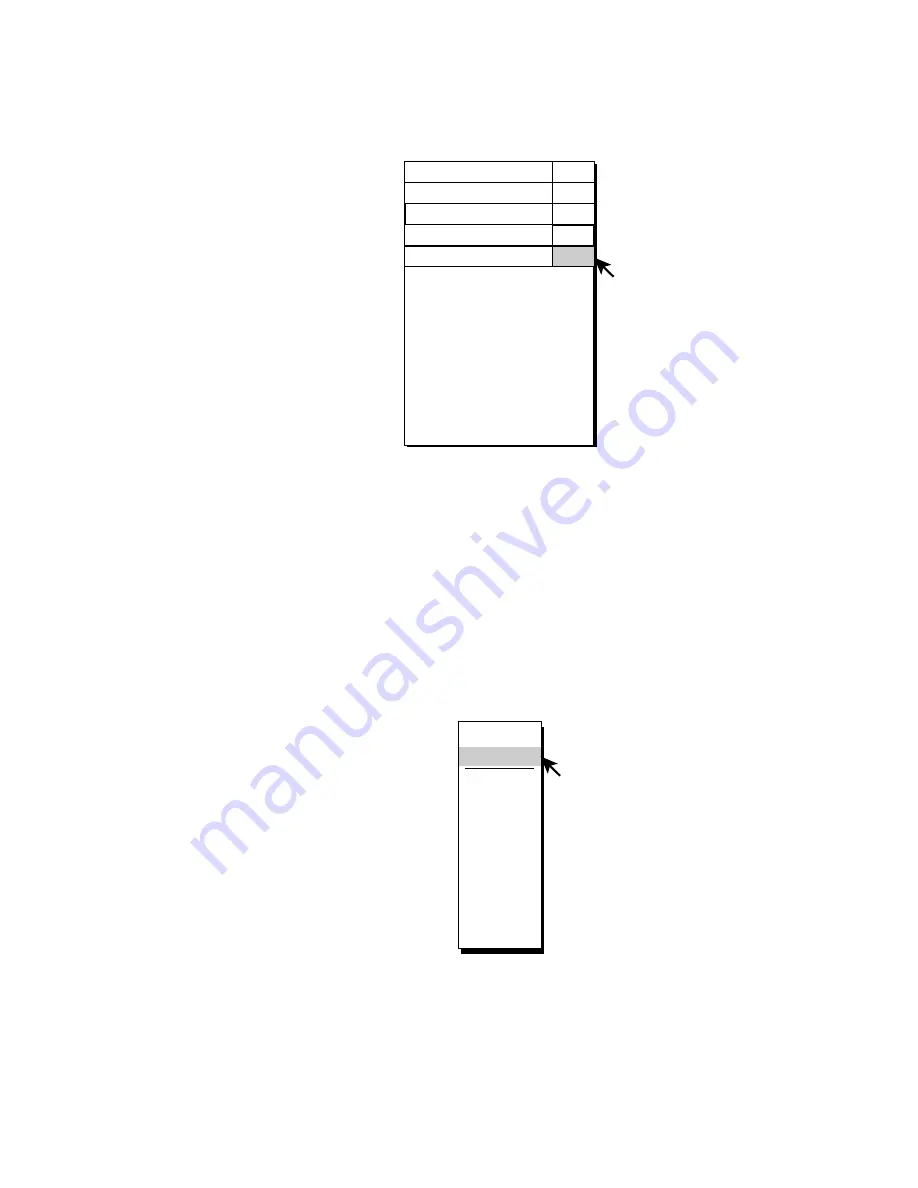
8. OTHERS MENU
8-13
XMTR DISTANCE:
Sets the distance between transmitters. Select this item and
press the [MENU] key to set the distances.
INITIAL SETTING
OTHERS
MENU
QUIT
QUIT
END OF NET TO S1
: 400 m
S1 TO S2
: 400
S2 TO S3
: 400
S3 TO S4
: 400
S4 TO S5
: 400
S5 TO S6
: 400
S6 TO S7
: 400
S7 TO S8
: 400
S8 TO S9
: 400
S9 TO S10
: 400
QUIT
NET SONDE SETTING
QUIT
XMTR DISTANCE
QUIT
Figure 8-21 XMTR DISTANCE setting window
NET LENGTH:
Sets net length in increments of 100 m. Setting range is 500 m to
3000m.
WIRE LENGTH:
Sets wire length in increments of 10 m. Setting range is 100 m
to 1000 m.
DEPTH DISPLAY:
Selects which sonde depth data to show. Select this item and
press the [MENU] key to select net sondes. The check mark shows current
selection.
QUIT
CANCEL
a
S1
a
S2
a
S3
S4
S5
S6
S7
S8
S9
S10
Figure 8-22 DEPTH DISPLAY menu
Summary of Contents for FSV-24
Page 1: ...COLOR SCANNING SONAR FSV 24 ...
Page 12: ...This page is intentionally left blank ...
Page 112: ...This page is intentionally left blank ...
Page 126: ...This page is intentionally left blank ...
Page 144: ...This page is intentionally left blank ...
Page 162: ...This page is intentionally left blank ...


































