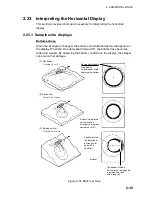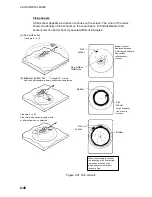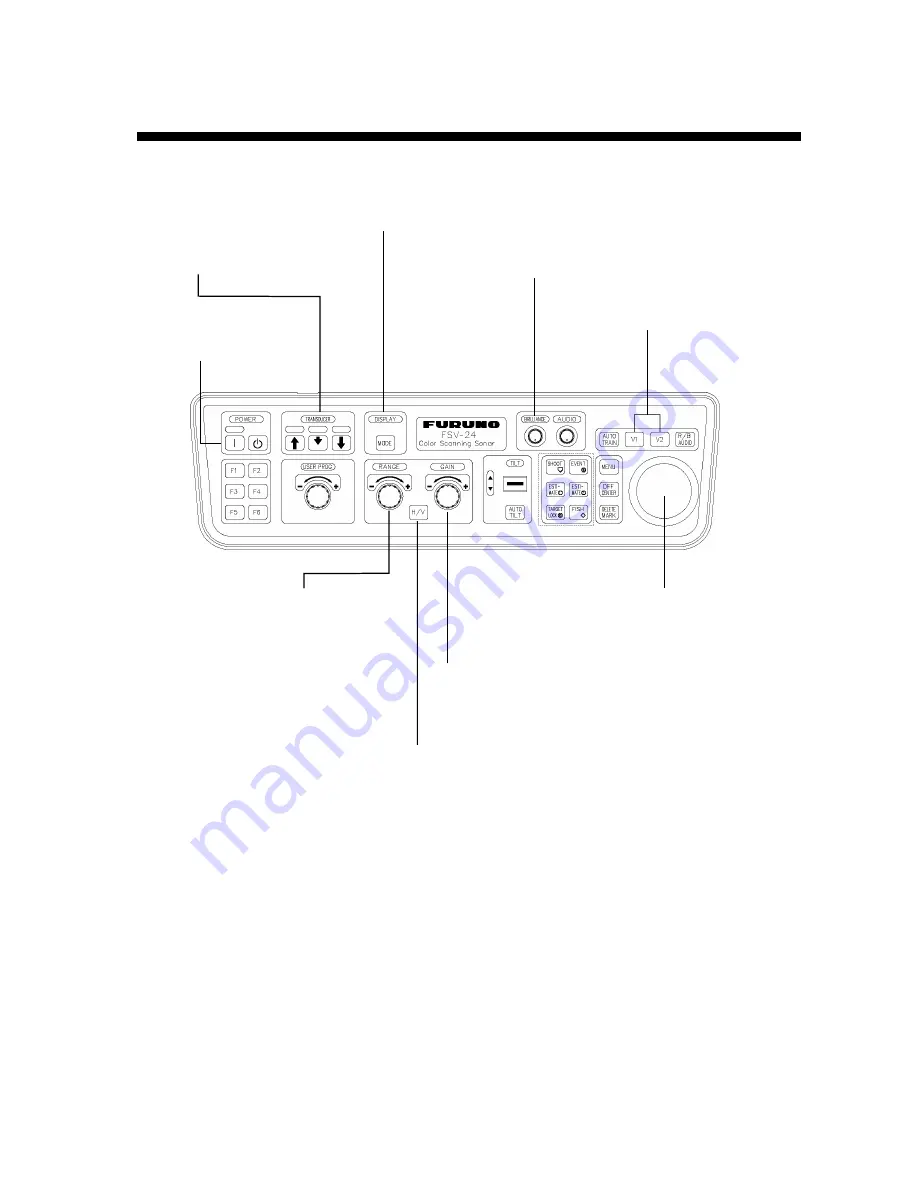
3-1
3. VERTICAL
MODE
3.1
Basic Operating Procedure
1.
Turn on power.
2.
Lower transducer.
4.
Select vertical 1 or vertical 2 display.
8.
Select range.
3.
Adjust display brilliance.
7.
Press to select vertical display if necessary.
9.
Adjust gain.
5.
Set vertical
bearing mark to
display in vertical
display.
6.
Press appropriate key.
Figure 3-1 Control unit
Summary of Contents for FSV-24
Page 1: ...COLOR SCANNING SONAR FSV 24 ...
Page 12: ...This page is intentionally left blank ...
Page 112: ...This page is intentionally left blank ...
Page 126: ...This page is intentionally left blank ...
Page 144: ...This page is intentionally left blank ...
Page 162: ...This page is intentionally left blank ...