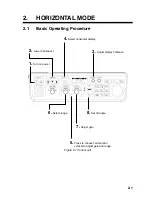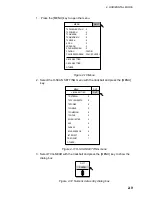2. HORIZONTAL MODE
2-15
2.9.5 Noise
limiter
Weak, unwanted reflections, colored light-blue or green, appear when the water
is dirty, plankton layers exists, or due to ship’s noise. The noise limiter can
reduce the effects of these unwanted reflections. Raising the setting causes
unwanted reflections to become colors of blue to background color. Normally a
setting of 3 or 4 is sufficient.
1. Press the [MENU] key to open the menu.
2. Select the H-SCAN SETTING menu and press the [MENU] key
3. Select NOISE LIMITER and press the [MENU] key.
4. Adjust setting from the dialog box as appropriate and press the [MENU] key.
The setting range is 0-10 and the default setting is 2. The higher the setting
the greater the degree of suppression.
5. Select QUIT and press the [MENU] key to conclude.
6. Select QUIT at the top of the menu screen and press the [MENU] key to
close all menus.
2.10 Adjusting
Beamwidth
The horizontal beamwidth of the Rx beam can be adjusted at the OTHERS
menu as below.
1. Press the [MENU] key to open the menu.
2. Select H-SCAN SETTING and press the [MENU] key.
3. Select OTHERS and press the [MENU] key.
MENU
QUIT
H-SCAN SETTING
QUIT
COLOR
: COLOR 1
COLOR SETTING...
COLOR RESPONSE : COLOR CURVE 3
COLOR RESPONSE...
SIGNAL LEVEL
: 0
FAR TVG CURVE
: TVG2
TVG DISTANCE...
SMOOTH ECHO RNG : 0
OTHERS
SMOOTH ECHO CIR : 0
BEAMWIDTH
: 0
QUIT
GAIN OFFSET
: 0
Figure 2-15 OTHERS menu
Summary of Contents for FSV-24
Page 1: ...COLOR SCANNING SONAR FSV 24 ...
Page 12: ...This page is intentionally left blank ...
Page 112: ...This page is intentionally left blank ...
Page 126: ...This page is intentionally left blank ...
Page 144: ...This page is intentionally left blank ...
Page 162: ...This page is intentionally left blank ...