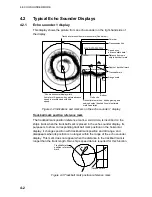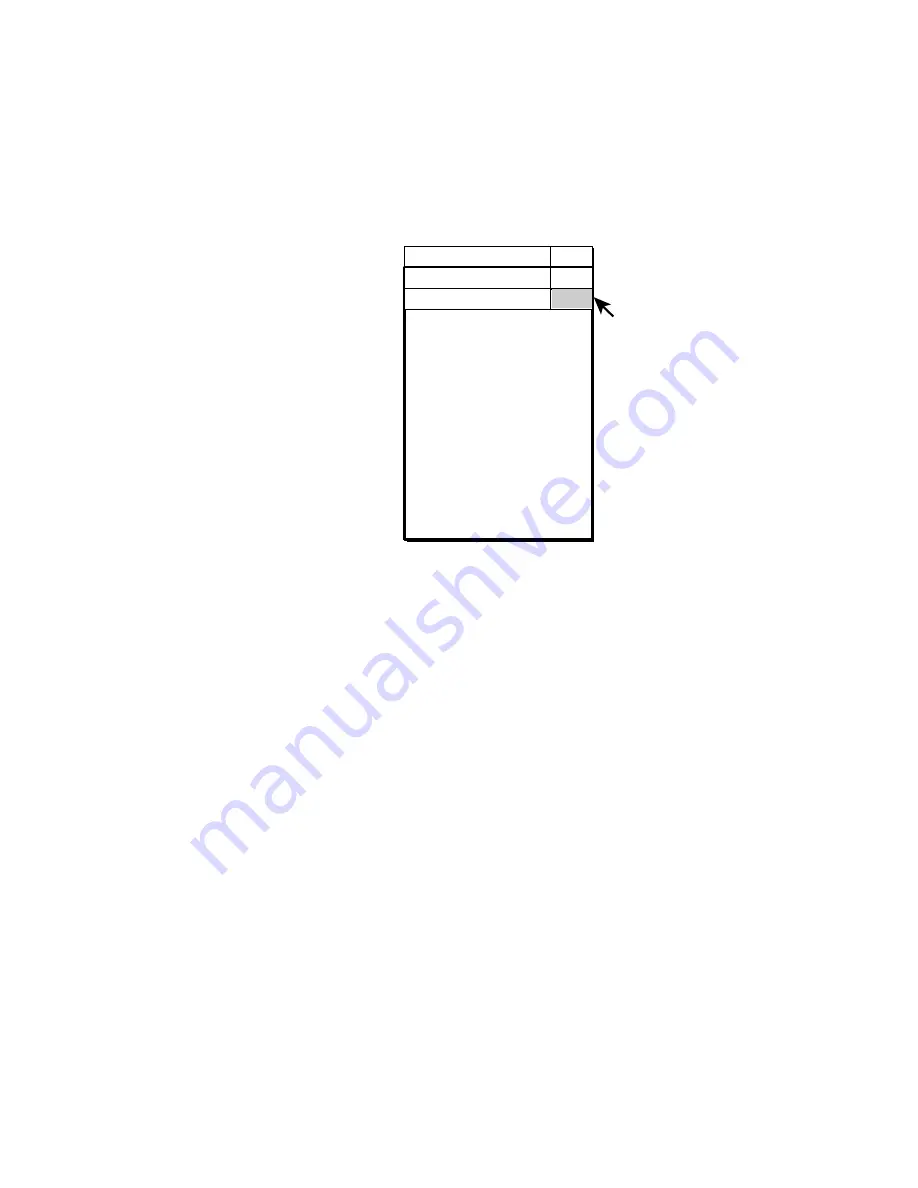
4. ECHO SOUNDER MODE
4-15
4.9
ES1 SETTING Menu Overview
4.9.1
Displaying the ES1 SETTING menu
1. Press the [MENU] key to open the menu.
2. Select OTHERS and press the [MENU] key.
3. Select ES1 SETTING and press the [MENU] key.
MENU
QUIT
OTHERS
QUIT
GAIN
: 5
RANGE
: 160 m
SHIFT
: 0 m
CLUTTER
: 0
SIGNAL LEVEL
: 0
INT REJECT
: OFF
PICTURE ADVANCE
: 1/1
PICT ADVC AT SHOOT : SPEED SYNC
COLOR SETTING...
COLOR RESPONSE...
SCALE POSITION
: RIGHT
ES1 SETTING
QUIT
Figure 4-20 ES1 SETTING menu
4.9.2
ES1 setting menu description
GAIN:
Adjusts receiver sensitivity. The setting range is 0-10 and the default
setting is 5.
RANGE:
Selects the display range among 20, 40, 60, 80, 120, 160, 240 and 320
m. The default range is 160 m.
SHIFT:
Shifts the display range. The shift range is 0-1000 m and the default shift
is 0.
CLUTTER:
Suppress low level noise, which shows itself on the display as
light-blue dots. The setting range is 0-10 and the default setting is 0 (clutter
rejection off). The higher the setting, the greater the degree of suppression.
SIGNAL LEVEL:
Dirty water or reflections from plankton may be painted on the
screen in green or light-blue. These echoes may be erased in order of strength.
The setting range is 0-15 and the default setting is 0 (off).
INT REJECT:
Rejects interference from other equipment.
PICTURE ADVANCE:
Sets picture advance speed. For further details see “4.6
Picture Advance Speed” on page 4-11.
Summary of Contents for FSV-24
Page 1: ...COLOR SCANNING SONAR FSV 24 ...
Page 12: ...This page is intentionally left blank ...
Page 112: ...This page is intentionally left blank ...
Page 126: ...This page is intentionally left blank ...
Page 144: ...This page is intentionally left blank ...
Page 162: ...This page is intentionally left blank ...