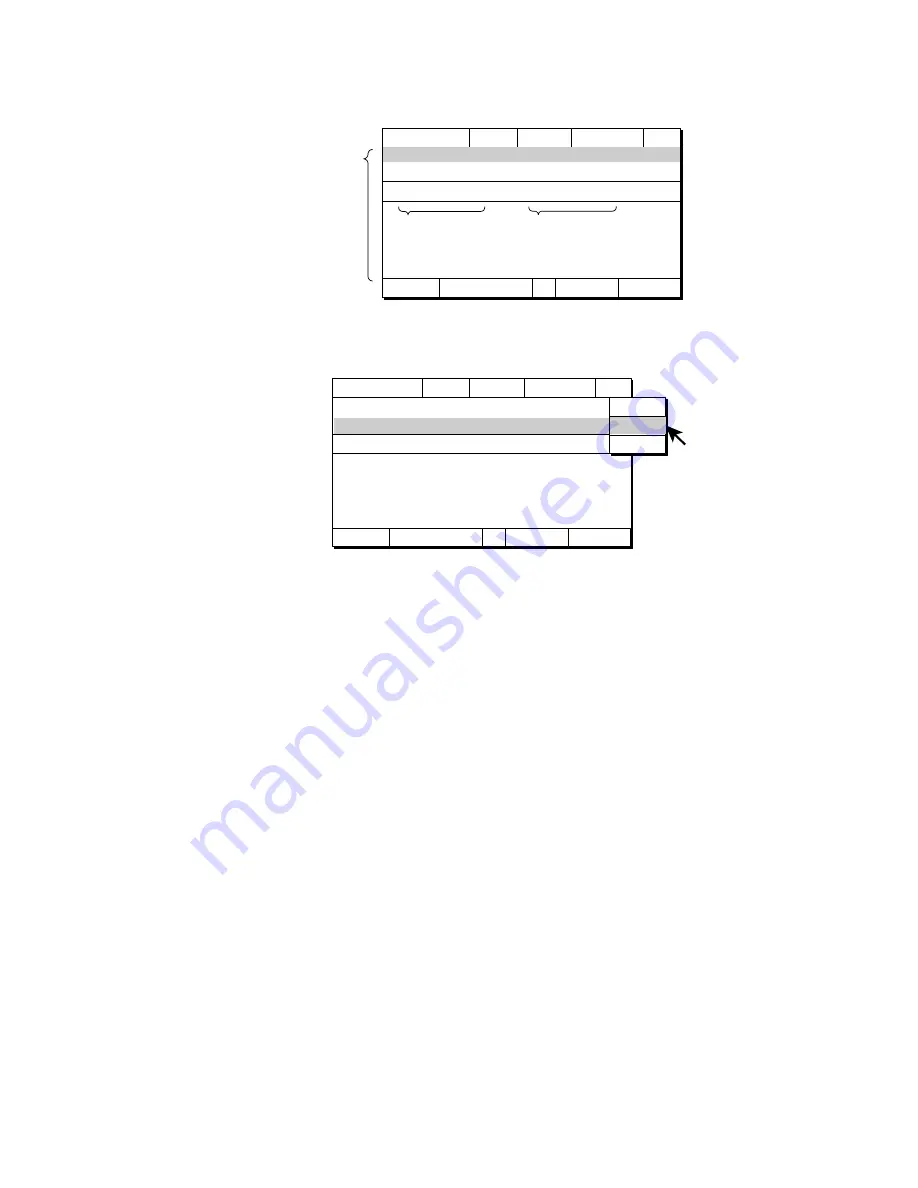
9. MEMORY CARD OPERATION
9-3
4. Select MEMORY CARD and press the [MENU] key.
1/1 PREV PAGE NEXT PAGE
2000/01/01 00:01
2000/01/01 00:00
CONFIGURATION
CONFIGURATION
CARD OPERATION FORMAT SAVE PICT SAVE CONFIG QUIT
File
list
Date, time file
stored
File type
2002/04/26 12:12
CONFIGURATION
Figure 9-3 MEMORY CARD menu
5. Select a file and press the [MENU] key.
1/1 PREV PAGE NEXT PAGE
2000/ 01/ 01 00:01
2000/ 01/ 01 00:00
CONFIGURATION
CONFIGURATION
CANCEL
DELETE
RECALL
CARD OPERATION FORMAT SAVE PICT SAVE CONFIG QUIT
2002/04/26 12:12
CONFIGURATION
Figure 9-4 MEMORY CARD menu, recall, delete dialog box opened
6. Select RECALL or DELETE as appropriate and press the [MENU] key.
When you select RECALL, the setting is loaded. Then, rotating the [USER
PROG] control change a user program.
Note:
Delete the file “2000/01/01 00:00”, which is a Japanese sample
configuration file. Loading this file will display all information in
Japanese. “2000/01/01 00:01” is an English sample configuration file.
7. Select QUIT and press the [MENU] key.
When RECALL is selected, the file from the memory card is now loaded into
the internal memory. If you want to display the image loaded, refer to “2.21.1
Recalling stored picture” on page 2-34.
Summary of Contents for FSV-24
Page 1: ...COLOR SCANNING SONAR FSV 24 ...
Page 12: ...This page is intentionally left blank ...
Page 112: ...This page is intentionally left blank ...
Page 126: ...This page is intentionally left blank ...
Page 144: ...This page is intentionally left blank ...
Page 162: ...This page is intentionally left blank ...






























