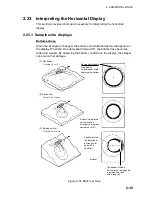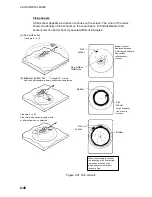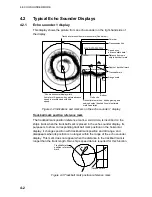3. VERTICAL MODE
3-9
3.8 Suppressing
Bottom
Tail
3.8.1 AGC
The AGC functions to automatically reduce the receiver gain only against strong
echoes such as the bottom or a large fish school. Since weak echoes remain
unaffected, a small fish school becomes easier to detect. Adjust it so that the
AGC works only on bottom reflections. Do not set it too high; weak echoes may
be missed.
1. Press the [MENU] key to open the menu.
2. Select V-SCAN SETTING menu and press the [MENU] key.
3. Select AGC and press the [MENU] key.
4. Adjust setting from the dialog box as appropriate and press the [MENU] key.
The setting range is 0-9 and the default setting is 0. The higher the setting
the greater the degree of suppression.
5. Select QUIT and press the [MENU] key to conclude.
6. Select QUIT at the top of the menu screen and press the [MENU] key to
close all menus.
3.8.2
By decreasing pulselength
The pulselength determines the length of the transmission pulse emitted into the
water. While a longer pulse is advantageous for long range sounding, it has the
disadvantage of being poor in discrimination of targets, that is, ability to separate
several closely located targets. When searching bottom fish, therefore, it is
useful to shorten the pulselength in order to separate fish echoes from bottom
reflections. Decrease the pulselength setting to shorten the pulselength. For
search of surface and midwater fish in which bottom reflections are not so strong,
use the longest pulselength “9”.
1. Press the [MENU] key to open the menu.
2. Select the V-SCAN SETTING menu and press the [MENU] key.
3. Select TX PULSELENGTH and press the [MENU] key.
4. Adjust setting from the dialog box as appropriate and press the [MENU] key.
The setting range is 0-9 and the default setting is 9. The higher the setting
the longer the pulselength.
5. Select QUIT and press the [MENU] key to conclude.
6. Select QUIT at the top of the menu screen and press the [MENU] key to
close all menus.
Summary of Contents for FSV-24
Page 1: ...COLOR SCANNING SONAR FSV 24 ...
Page 12: ...This page is intentionally left blank ...
Page 112: ...This page is intentionally left blank ...
Page 126: ...This page is intentionally left blank ...
Page 144: ...This page is intentionally left blank ...
Page 162: ...This page is intentionally left blank ...