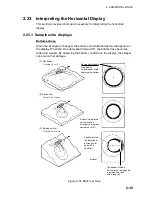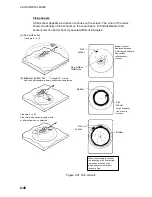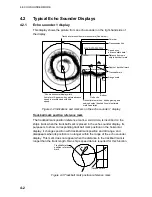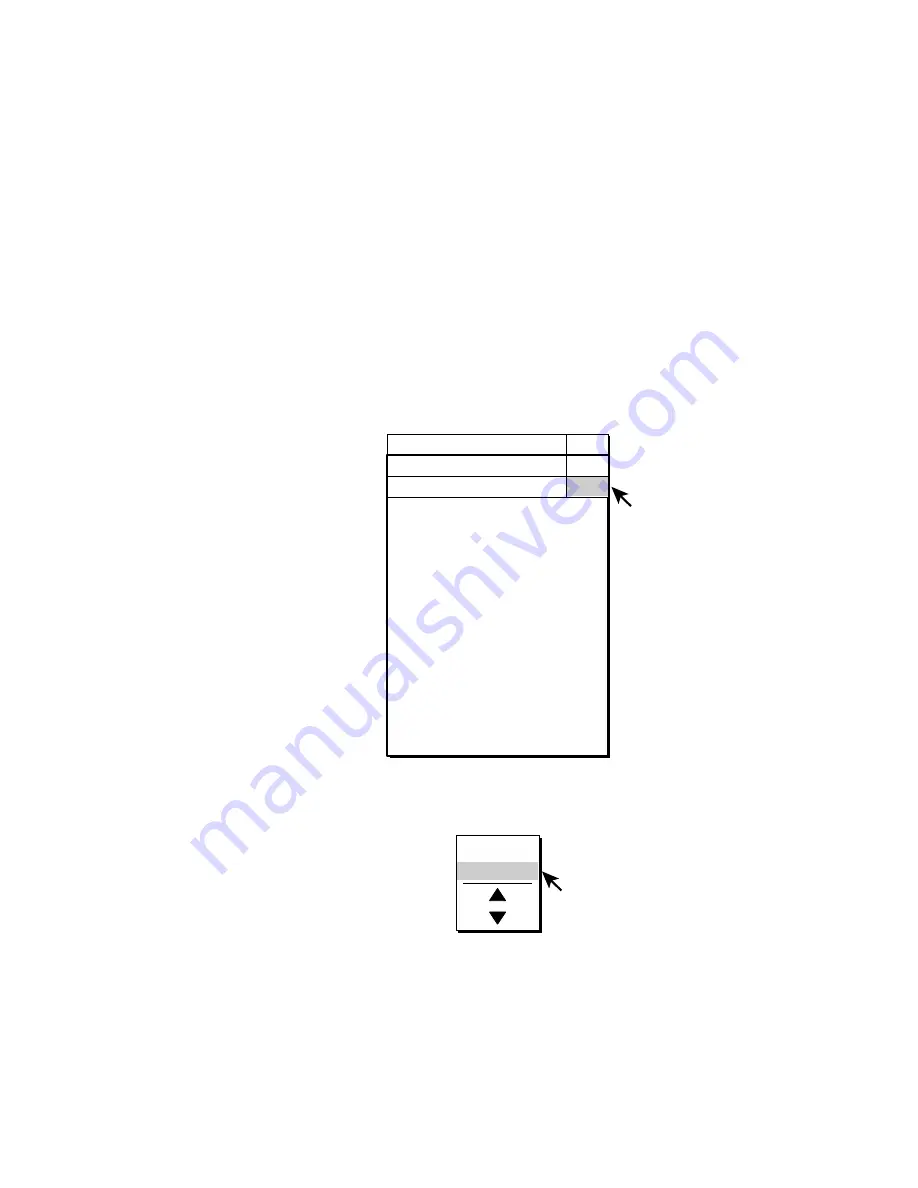
3. VERTICAL MODE
3-11
4. Adjust setting from the dialog box as appropriate and press the [MENU] key.
The setting range is 0-10 and the default setting is 2. The higher the setting
the greater the degree of suppression.
5. Select QUIT and press the [MENU] key to conclude.
6. Select QUIT at the top of the menu screen and press the [MENU] key to
close all menus.
3.10 Adjusting
Beamwidth
The vertical beamwidth of the Rx beam can be adjusted on the OTHERS menu
to reduce surface reflections.
1. Press the [MENU] key to open the menu.
2. Select V-SCAN SETTING and press the [MENU] key.
3. Select OTHERS and press the [MENU] key.
MENU
QUIT
V-SCAN SETTING
QUIT
COLOR
: COLOR 1
COLOR SETTING...
COLOR RESPONSE : COLOR CURVE 3
COLOR RESPONSE...
GAIN OFFSET
: 0
SIGNAL LEVEL
: 0
FAR TVG CURVE
: TVG 2
TVG DISTANCE...
SMOOTH ECHO RNG : 0
SMOOTH ECHO CIR : 0
BEAMWIDTH
: 0
DISPLAY POSITION
: LEFT
VERTICAL SIZE
: FULL
OTHERS
QUIT
Figure 3-11 OTHERS menu
4. Select BEAMWIDTH and press the [MENU] key.
QUIT
CANCEL
Figure 3-12 Dialog box
5. Use the trackball to select
S
(raise setting) or
T
(lower setting) as
appropriate and press the [MENU] key. The setting range is 0 to 5 and the
default setting is 0. The higher the setting the sharper the beamwidth.
6. Select QUIT and press the [MENU] key.
7. Select QUIT at the top of the menu screen and press the [MENU] key to
close all menus.
Summary of Contents for FSV-24
Page 1: ...COLOR SCANNING SONAR FSV 24 ...
Page 12: ...This page is intentionally left blank ...
Page 112: ...This page is intentionally left blank ...
Page 126: ...This page is intentionally left blank ...
Page 144: ...This page is intentionally left blank ...
Page 162: ...This page is intentionally left blank ...