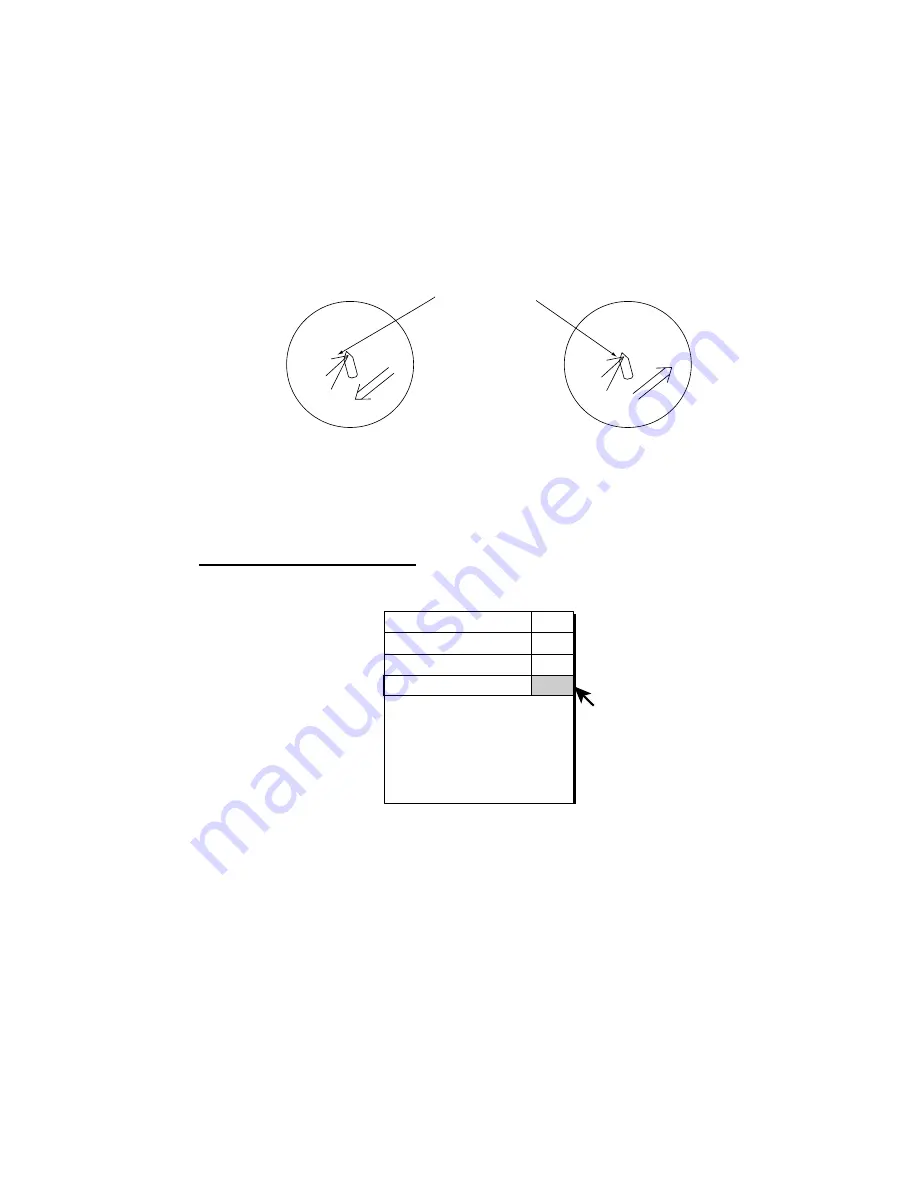
8. OTHERS MENU
8-12
ON SHIP POS MARK:
Selects whether to show the current mark on the own
ship position mark or not.
ON NET SHOOT MARK:
Selects whether to show the current mark on the net
shoot mark or not.
CURRENT FLOW DIR:
Chooses how to display current data. FROM shows
from what direction the current is flowing; TO shows the direction the current is
heading. Requires connection of a current indicator.
Current Vector
TO
FROM
3
2
1
3
2
1
Figure 8-19 Current flow direction settings
WIND:
Selects wind display; off, relative wind data or true wind data.
NET SONDE SETTING menu
This menu sets up the net sonde (option). Default settings are as below.
INITIAL SETTING
OTHERS
MENU
QUIT
QUIT
NUMBER OF XMTR
: 3
XMTR DISTANCE...
NET LENGTH
: 1800 m
WIRE LENGTH
: 100 m
DEPTH DISPLAY...
QUIT
NET SONDE SETTING
QUIT
Figure 8-20 NET SONDE SETTNG menu
NUMBER OF XMTR:
Sets number of transmitter units used, from 0-10.
Summary of Contents for FSV-24
Page 1: ...COLOR SCANNING SONAR FSV 24 ...
Page 12: ...This page is intentionally left blank ...
Page 112: ...This page is intentionally left blank ...
Page 126: ...This page is intentionally left blank ...
Page 144: ...This page is intentionally left blank ...
Page 162: ...This page is intentionally left blank ...
































