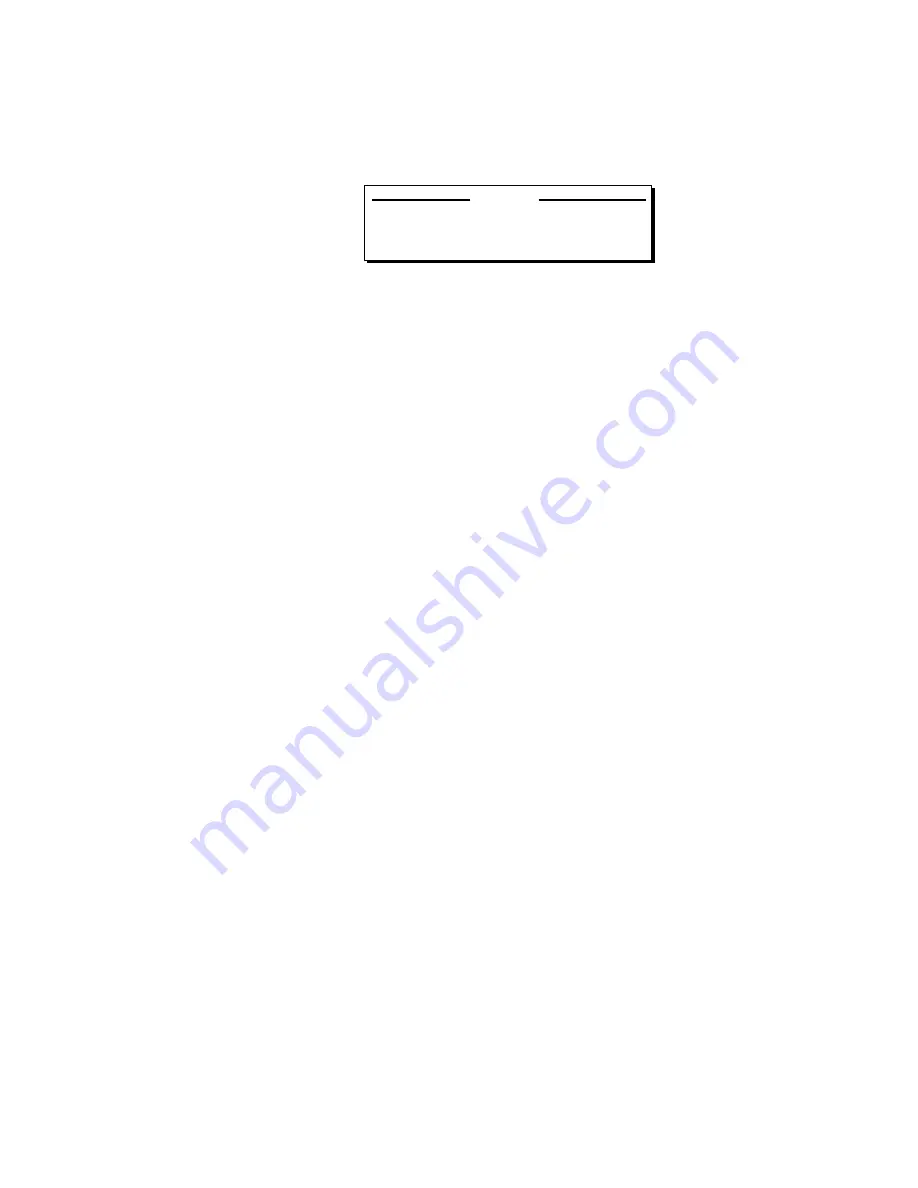
7. CUSTOMIZING THE EQUIPMENT
7-3
Note: If 10 items are already registered to the user menu the following
message appears. Delete unnecessary items from the user menu and
then repeat this procedure to register different item.
CAUTION
10 ITEMS ALREADY REGISTERED.
DELETE UNNECESSARY ITEMS
AND TRY AGAIN.
Figure 7-6 Caution for registration of user menu item
6. Select YES and press the [MENU] key to register item selected to the menu.
7. Select QUIT at the top of the menu screen and press the [MENU] key to
close all menus.
7.2
Function Keys (F1-F6)
The function keys provide one-touch display of desired menu item or entire
menu. The default function key settings are as below. Not all menu items and
menus may be programmed to the function keys. See the menu tree on page
M-1 to M-4 for items which may be programmed. You may register
non-changeable items, however the caution message which appears when you
try to open their dialog boxes does not appear.
The default settlings are as below:
F1: PICTURE SHOT (PRESET, MEMORY CARD menu)
Store current picture
F2: RECALL PICTURE (PRESET, MEMORY CARD menu)
Recall picture in memory
F3: PRESENTATION MODE (DISPLAY SETTING menu)
Select
presentation
mode
F4: DIMMER (DISPLAY SETTING menu)
Adjust panel dimmer
F5: EVENT MARK (ERASE MARKS menu)
Erase
event
mark
F6: SHIP’S TRACK (ERASE MARKS menu)
Erase ship’s track
Summary of Contents for FSV-24
Page 1: ...COLOR SCANNING SONAR FSV 24 ...
Page 12: ...This page is intentionally left blank ...
Page 112: ...This page is intentionally left blank ...
Page 126: ...This page is intentionally left blank ...
Page 144: ...This page is intentionally left blank ...
Page 162: ...This page is intentionally left blank ...






























