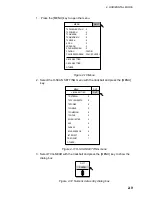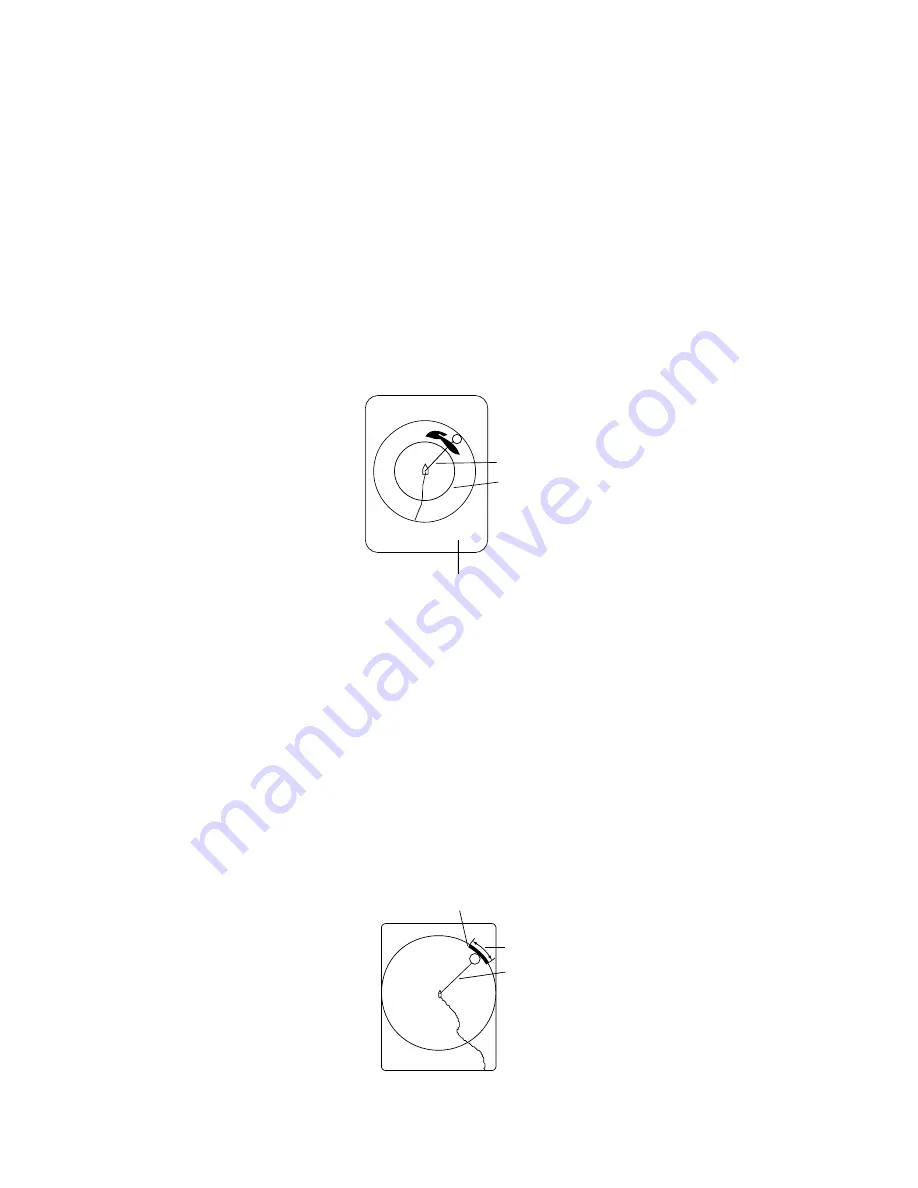
2. HORIZONTAL MODE
2-20
2.12.2 Selecting
direction
1. Operate the trackball to place the trackball mark on the direction you want to
monitor through the speaker.
2. Press the [R/B AUDIO] key.
The audio bearing mark appears on the bearing selected, in a 10
°
, 30
°
, 60
°
, 90
°
,
180
°
or 330
°
sector centering the audio bearing mark. Echoes are monitored
through the speaker. You can adjust speaker volume with the [AUDIO] control.
Note:
When the trackball mark is placed near own ship mark and the [R/B
AUDIO] key is pressed, the audio bearing mark, range mark and the
related data at the bottom of the screen are erased. Note that the audio
bearing is not erased when “AUDIO” on the FISH ALARM & AUDIO menu
is turned on.
Range and audio bearing
marks data
Range mark
Audio bearing mark
R 400m
B 45˚
A
Figure 2-23 Range and audio bearing marks
2.12.3 Automatic
training
You may automatically scan the audio sector and audio bearing mark in the
sector of 12
°
, 24
°
or 36
°
as below.
1. First activate the range and audio bearing marks with the [R/B AUDIO] key.
2. While pressing and holding down the [AUTO TRAIN] key, press the [R/B
AUDIO] key to select desired auto train sector among 12
°
, 24
°
, 36
°
and OFF.
Watch the auto train mark to know the currently selected sector. The chosen
sector appears in large characters for five seconds at the top of the screen.
To turn off automatic training, select OFF at step 2.
Audio bearing
mark
Auto train mark
Auto train sector
A
Figure 2-24 Auto train mark
Summary of Contents for FSV-24
Page 1: ...COLOR SCANNING SONAR FSV 24 ...
Page 12: ...This page is intentionally left blank ...
Page 112: ...This page is intentionally left blank ...
Page 126: ...This page is intentionally left blank ...
Page 144: ...This page is intentionally left blank ...
Page 162: ...This page is intentionally left blank ...