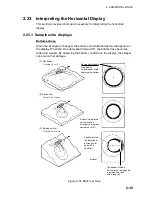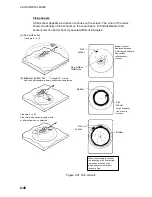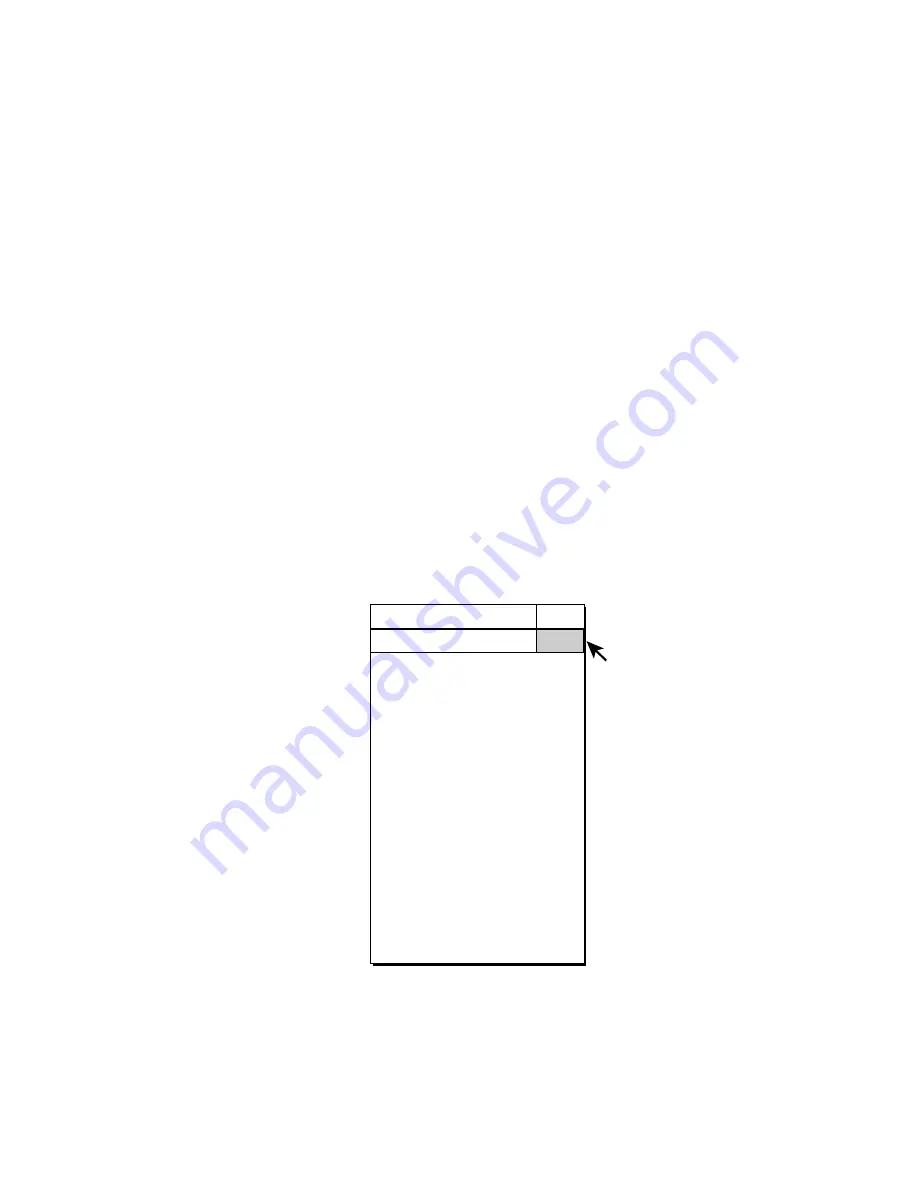
2. HORIZONTAL MODE
2-34
4. Select PICTURE SHOT and press the [MENU] key.
5. Select QUIT at the top of the menu screen and press the [MENU] key to
close all menus.
2.21.2
Recalling stored picture
1. Press the [MENU] key to open the menu.
2. Select OTHERS and press the [MENU] key.
3. Select PRESET, MEMORY CARD and press the [MENU] key.
4. Select PICTURE RECALL and press the [MENU] key to recall the picture
stored in the memory.
5. Press the [MENU] key to erase the message displayed.
6. Select QUIT at the top of the menu screen and press the [MENU] key to
close all menus.
2.22 H-SCAN SETTING Menu Overview
This section presents an overview of the H-SCAN SETTING menu.
2.22.1
Displaying the H-SCAN SETTING menu
1. Press the [MENU] key to open the menu.
2. Select H-SCAN SETTING and press the [MENU] key.
H-SCAN SETTING
TX INTERVAL
TX PULSE LENGTH
TX POWER
TVG-NEAR
: 9
: 9
: 9
: 0
TVG-MEDIUM
TVG-FAR
NOISE LIMITER
AGC
2ND AGC
ECHO AVERAGE
: 0
: 0
: 2
: 0
MENU
QUIT
INT REJECT
: 0
: 0
: 0
QUIT
OTHERS...
FREQ SHIFT : 1
Figure 2-45 H-SCAN SETTING menu
3. Select OTHERS and press the [MENU] key.
Summary of Contents for FSV-24
Page 1: ...COLOR SCANNING SONAR FSV 24 ...
Page 12: ...This page is intentionally left blank ...
Page 112: ...This page is intentionally left blank ...
Page 126: ...This page is intentionally left blank ...
Page 144: ...This page is intentionally left blank ...
Page 162: ...This page is intentionally left blank ...