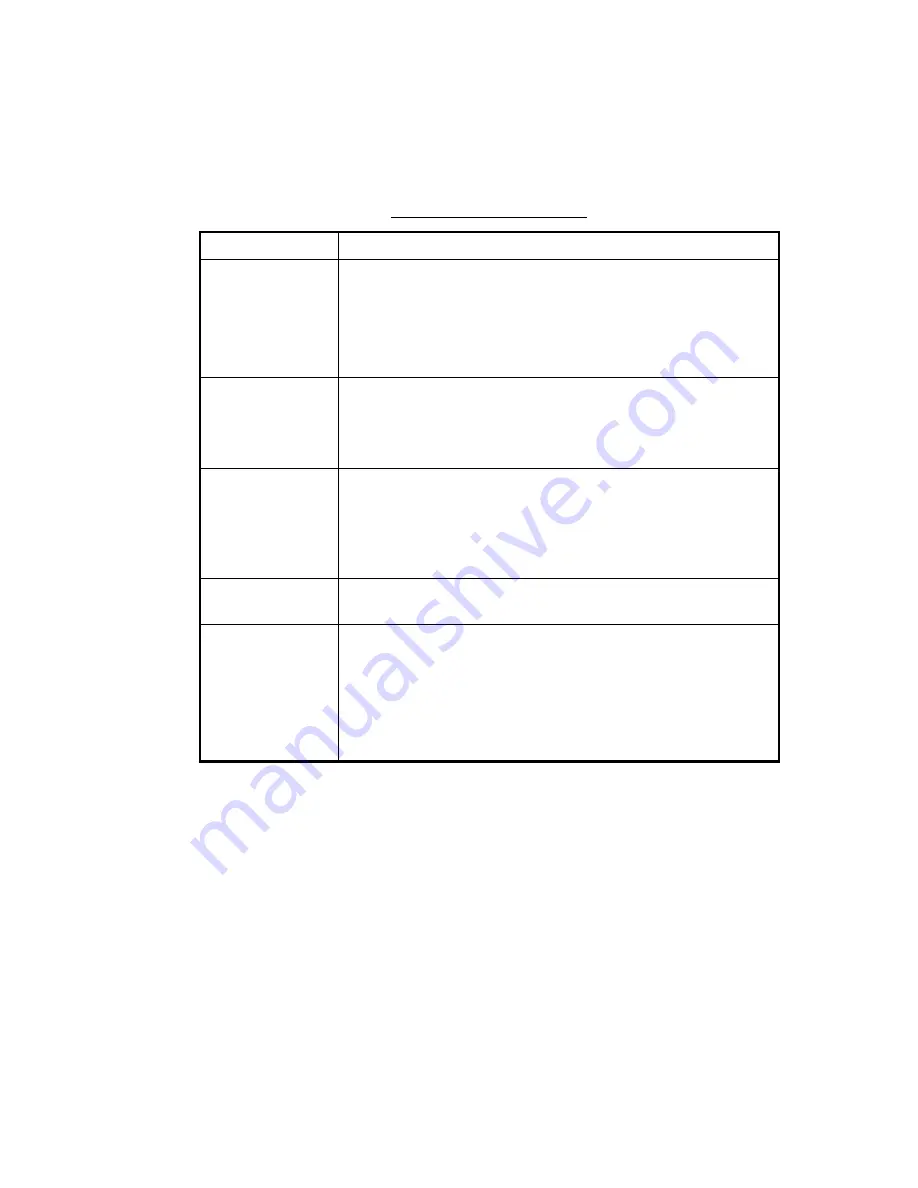
10. MAINTENANCE, TROUBLESHOOTING
10-4
10.6 Troubleshooting
The table below provides common symptoms of equipment troubles and the
means to rectify them.
Table 10-2 Troubleshooting
Symptom Check,
Remedy
Cannot turn on the
power.
•
Check cable between transceiver unit, processor unit and
display unit.
•
Check ship’s mains.
•
Have a suitably qualified technician check the fuse in the
transceiver unit.
Bottom echo
becomes irregular.
•
Rough seas. Distance to the bottom changes due to rolling
and pitching.
•
Long range selected. Transmission period is longer so ship’s
pitching and rolling are apt to affect detection of echo.
Weak echo
•
Output power set to minimum. Set to maximum, on the
H-SCAN SETTING menu.
•
Excessive TVG. Readjust TVG on the appropriate menu
(H-SCAN SETTING, V-SCAN SETTING). Note that
readjustment of TVG is necessary when gain is adjusted.
Somewhat strange
color
•
Brilliance setting too low. Increase brightness with the
[BRILLIANCE] control.
Picture contains
noise.
•
Equipment not grounded properly. Check equipment ground.
•
Power cable is too close to the signal cable. Relocate power
cable or signal cable.
•
Debris may be on sea surface. Reject unwanted noise with the
interference rejector on the appropriate menu among H-SCAN
SETTING, V-SCAN SETTING.
Summary of Contents for FSV-24
Page 1: ...COLOR SCANNING SONAR FSV 24 ...
Page 12: ...This page is intentionally left blank ...
Page 112: ...This page is intentionally left blank ...
Page 126: ...This page is intentionally left blank ...
Page 144: ...This page is intentionally left blank ...
Page 162: ...This page is intentionally left blank ...






























