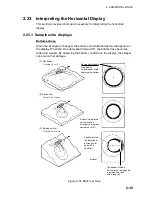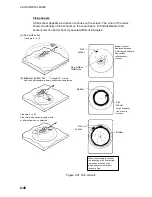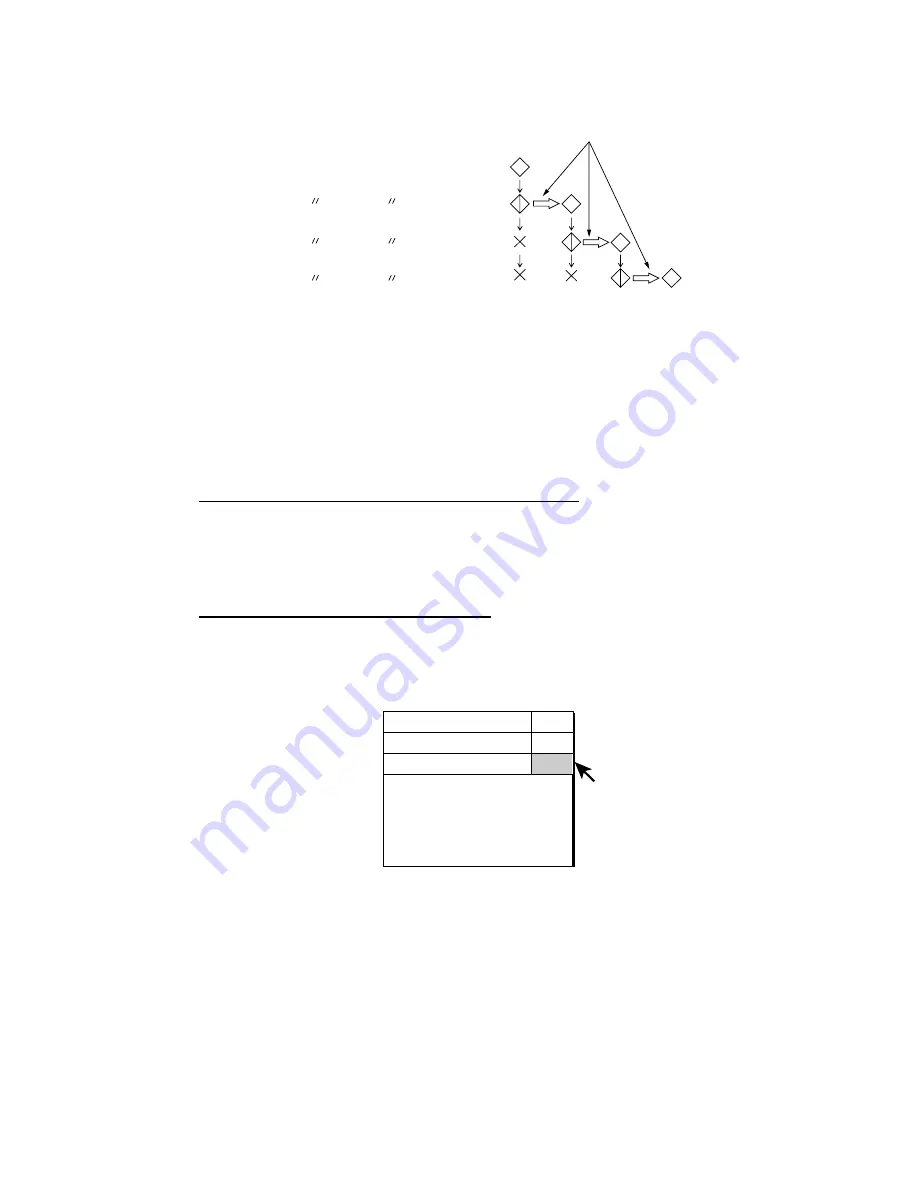
2. HORIZONTAL MODE
2-28
key pressed once
twice
three times
four times
[FISH]
This data is the latest fish
mark data.
Figure 2-36 Fish mark
2.17.2 Deleting
fish
marks
Fish marks can be deleted individually with the [DELETE MARK] key or by
earliest entry through the menu. Note that [DELETE MARK] key also erases
event marks.
Deleting fish marks with the [DELETE MARK] key
Use the trackball to place the trackball mark on the fish mark you want to erase.
The color of the fish mark changes from white to red when the fish mark is
correctly selected. Press the [DELETE MARK] key to delete the fish mark.
Deleting fish marks through the menu
1. Press the [MENU] key to show the menu.
2. Select OTHERS and press the [MENU] key.
3. Select ERASE MARKS and press the [MENU] key.
ERASE MARKS
MENU
QUIT
QUIT
OTHERS
EVENT MARK
: DELETE
FISH MARK
: DELETE
OWN SHIP POS MARK : DELETE
SHIP'S TRACK
: DELETE
QUIT
Figure 2-37 ERASE MARKS menu
4. Select FISH MARK and press the [MENU] key. Each press of the [MENU]
key deletes the earliest fish mark.
5. Select QUIT at the top of the menu screen and press the [MENU] key to
close all menus.
Summary of Contents for FSV-24
Page 1: ...COLOR SCANNING SONAR FSV 24 ...
Page 12: ...This page is intentionally left blank ...
Page 112: ...This page is intentionally left blank ...
Page 126: ...This page is intentionally left blank ...
Page 144: ...This page is intentionally left blank ...
Page 162: ...This page is intentionally left blank ...