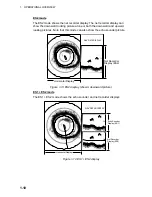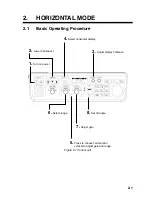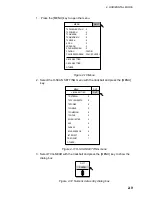1. OPERATIONAL OVERVIEW
1-11
1.7 Adjusting
the
Gain
The [GAIN] control adjusts receiver gain (sensitivity) for the horizontal and
vertical modes. Adjust it so fish echoes are clearly displayed with minimal noise
on the screen. Too high a gain setting not only displays excess noise and makes
it difficult to discriminate wanted echoes but also causes bottom echoes to be
painted in strong colors, resulting in echoes being masked by bottom reflections.
Normally, set the control somewhere between positions 3 and 7.
1. If the horizontal and vertical modes are active, press the [H/V] key to show
the range and gain indications of the mode you wish to adjust in yellow.
2. Adjust the [GAIN] control.
New gain setting is momentarily displayed in large characters at the top of
the horizontal display and center of the vertical 1 display. Gain is always
displayed at the top right-hand corner of the horizontal display and bottom
left-hand corner on the vertical 1 display.
Gain too low
Gain proper
Gain too high
Figure 1-15 Example of proper and improper gain settings
on the horizontal display
Summary of Contents for FSV-24
Page 1: ...COLOR SCANNING SONAR FSV 24 ...
Page 12: ...This page is intentionally left blank ...
Page 112: ...This page is intentionally left blank ...
Page 126: ...This page is intentionally left blank ...
Page 144: ...This page is intentionally left blank ...
Page 162: ...This page is intentionally left blank ...