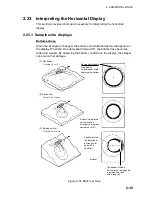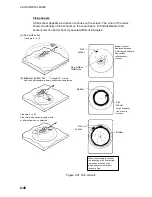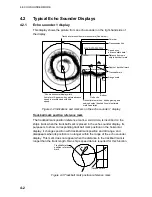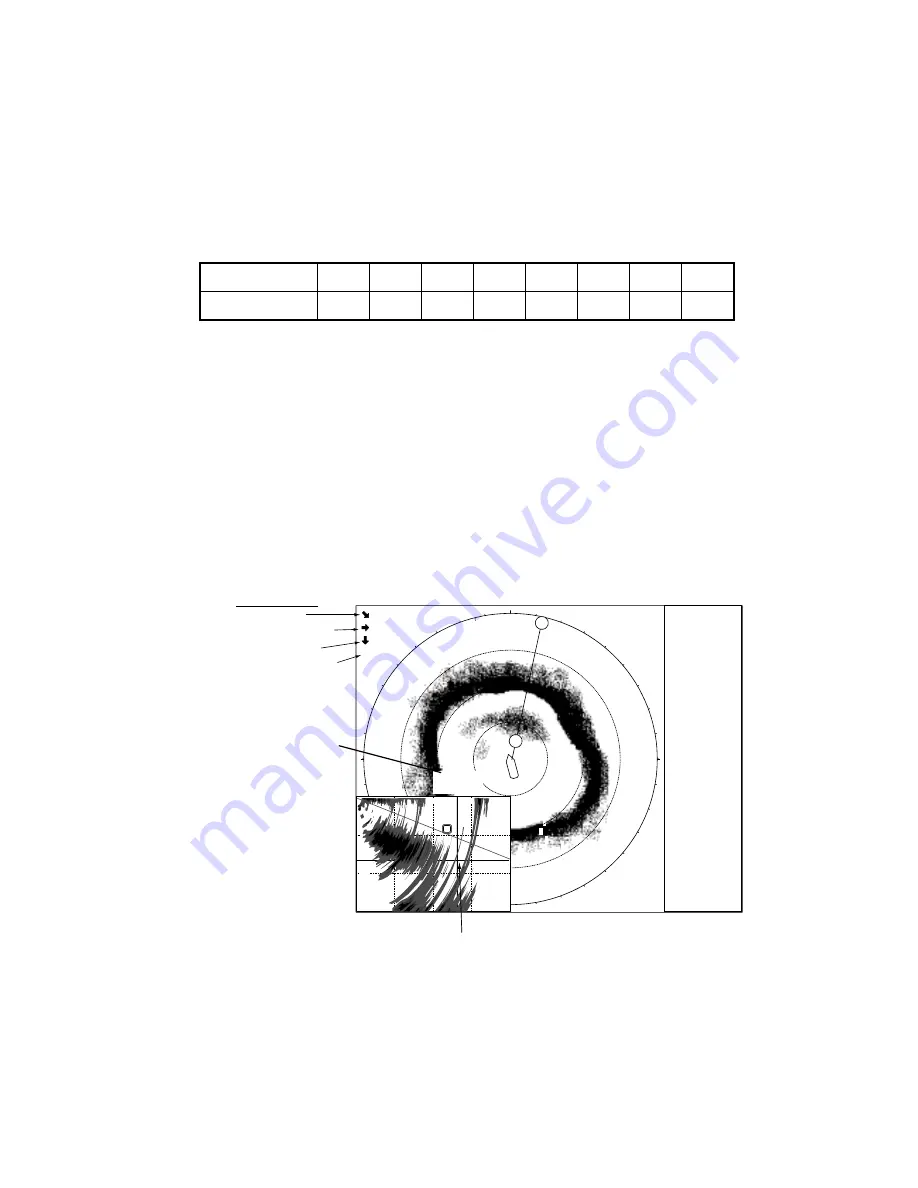
3. VERTICAL MODE
3-6
3.5 Display
Range
The [RANGE] control selects the detection range. The range selected is
momentarily displayed in large characters at the center of the vertical 1 display.
Range is always displayed at the lower left-hand corner of the vertical 1 display.
Below are the default ranges (in meters).
Range
Setting 1 2 3 4 5 6 7 8
Range
200
400 600 1000 1600
2000 3000
4000
1. Press the [H/V] key to show the gain and range indications of the vertical
mode in yellow.
2. Operate the [RANGE] control to select desired range.
Note:
Ranges may be preset as desired on the PRESET, MEMORY CARD
menu. For further details, see V-SCAN RANGE on page 8-5.
3.6
Measuring the Range
Operate the trackball to place the trackball mark on the vertical 1 (or vertical 2)
display. The range to the location selected is shown at the top left corner.
Trackball mark
N
W
S
E
2000
NAV
DATA
DISPLAY
1000
1500
500
1000
500
R
2000m
G
V 12˚
8
V
1473m
473m
A
33˚
1547m
Trackball data
Slant range
Horizontal range
Vertical range
Angle to trackball
mark from hori-
zontal
34
°
56.789N
123
°
45.678E
Trackball mark
position
Figure 3-7 Measuring range with the trackball
Summary of Contents for FSV-24
Page 1: ...COLOR SCANNING SONAR FSV 24 ...
Page 12: ...This page is intentionally left blank ...
Page 112: ...This page is intentionally left blank ...
Page 126: ...This page is intentionally left blank ...
Page 144: ...This page is intentionally left blank ...
Page 162: ...This page is intentionally left blank ...