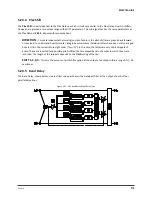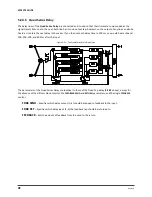Doc Q7.0
79
Graphic Equalizer [GEQ]
5.15
The
Graphic Equalizer
is a multi-band equalizer capable of running in 5,7, 8, or 10 band configurations.
Each instance of the Graphic EQ block stores two fully independent sets of parameters called
X
and
Y
. Selecting
between these allows you to change all block settings—instantly—at the touch of a switch or button (excluding
any
Modifier
for more information.
The GEQ block supports X/Y Switching on the XL/XL+ only. See p.
Each Axe-Fx II preset can use four fully independent
Graphic Equalizer
blocks.
The
TYPE
determines the number of bands.
Band 1 Band 2 Band 3 Band 4 Band 5 Band 6 Band 7 Band 8 Band 9 Band 10
10 Band
31
63
125
250
500
1000
2000
4000
8000
16k
8 Band
80
160
320
640
1250
2500
5000
10k
--
--
7 Band
100
200
400
800
1600
3200
6400
--
--
--
5 Band
80
240
750
2200
6600
--
--
--
--
--
Each band can boost or cut up to 12 dB. The outermost bands are shelving filters.
The above modes can be run as Constant Q or Variable Q. In a variable Q equalizer, the bandwidth varies as a
function of boost/cut levels, such that lower boosts/cut levels result in a lower Q.
MASTER Q
adjusts the Q of all bands. A value of 1.0 sets the Q to the default value (typically one octave). Lower
values increase the bandwidth and overlap of each band, higher values decrease the bandwidth.
Two
Passive EQ
types are also offered: 4-band (Low, Low Mid, High Mid, and High) and 3-band (Low, Mid, High),
plus a
3-band Console
type. These models capture the characteristic sound of vintage analog gear.
For any type, press ENTER while on PAGE 1 of the block’s edit menu to reset all bands to flat.
The
AMP
block (p.
) has a built-in graphic equalizer at its output, making it unnecessary to follow it with a
separate GEQ. There is also a global, 10-band graphic equalizer on each output (p.
), which can be used to
modify the sound of
all
presets at once.
The
Graphic Equalizer
is stereo-in/stereo-out. Its
LEVEL
,
BALANCE,
and
BYPASS MODE
parameters are covered in
additional detail on p.