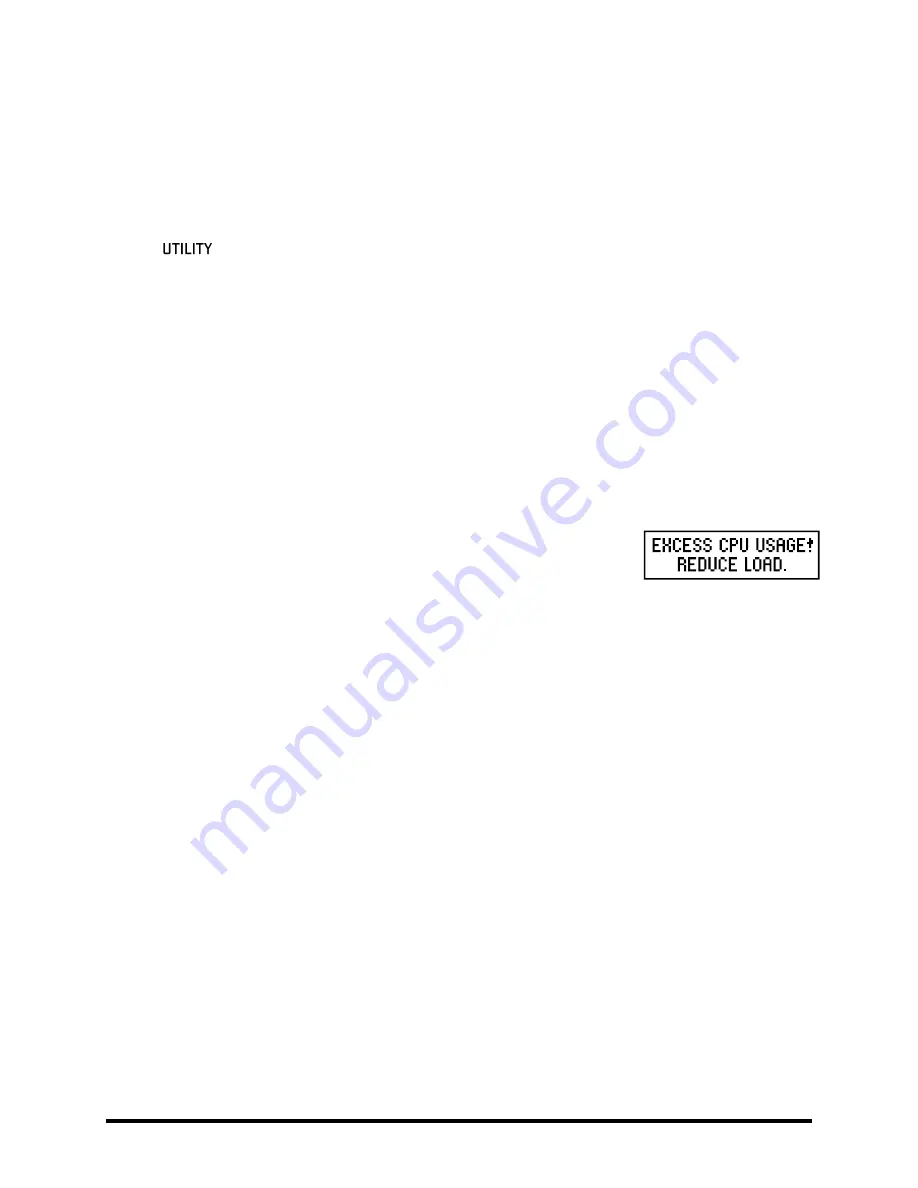
Doc Q7.0
173
Understanding Preset Size Limits
16.6
Each block you add to the grid contributes to a preset’s total CPU load. So do connector cables, modifiers, and
“general overhead,” albeit to a far lesser extent.
As a preset grows in size and complexity, load on the CPU increases. You can check the current load at any time by
pressing
and switching to the STATUS page. A thermometer-like meter on the right side of the screen
shows the CPU usage (and provides a specific numerical readout above).
If the total CPU load were to exceed 98%, the Axe-Fx II would become unable to do much of anything, so there are
safeguards that prevent this condition from occurring. First, you are stopped from inserting any block whose
potential CPU usage might cause an overload by the message “INSUFFICIENT CPU”; (the Axe-Fx II assumes that a
block will be used to its limits when making this determination).
If you are prevented from inserting an effect, you can make changes to reduce the current CPU utilization and try
again. One strategy might be removing redundant blocks. Bypassed effects are in fact always “running” at full CPU
utilization, so these are prime candidates. Adjusting certain parameters can also help. Lowering the number of
voices in a chorus, for example, or switching the
CAB TYPE
from high to low-resolution might make the difference of
fitting that last effect block…or not.
As a second safeguard, the Axe-Fx II will alert you if a parameter change pushes the
CPU too far. In this case, the preset will be muted, the message “EXCESS CPU
UTILIZATION! REDUCE LOAD” will flash on the screen, and you’ll need to take steps to
get back below the limit. The most likely solution will be to change back whatever setting you had just made, but it
is also possible to enter the grid and remove or edit other blocks to address the issue.
These warnings happen very infrequently, even for power users. The CPU limit is generally not an issue when
creating musically viable settings. In the past, professional players have been able to replace entire rigs of gear—
amps, pedals, and beyond—with a single Axe-Fx Ultra Preset. Although our G3 technology has resulted in amps,
cabs, and certain other blocks that require additional power per instance, the onboard CPU power is DOUBLE that
of the Ultra, so there is still a considerable net pickup.
The Axe-Fx II dedicates a small percentage of CPU resources to USB processing. Extremely large presets may run
fine while USB is disconnected, but need some economizing as described above to run while USB is connected.
















































