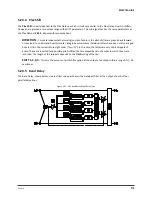76
Doc Q7.0
Advanced Parameters
THROUGH ZERO
–
Setting this to ON adds a delay to the dry path equal to half the sweep depth. This can
emulate true tape deck flanging, where one of the two tapes is first ahead of, and then behind, the other.
PHASE REVERSE
– Controls the phase of the wet output signal. Either or both channels can be inverted.
Use to increase the effect of through zero flanging.
HIGH CUT
– This filters the wet portion of the effect signal, gently rolling off treble at the set frequency with
a slope of 6db. Set to lower values for a “darker” flanging sound.
LOW CUT
– Adjusts the cutoff frequency of a high-pass filter in the flanger’s feedback loop, gently removing
bass frequencies as the value is increased for a “thinner” flanging sound.
DRIVE
– This control allows you to simulate the gentle distortion produced by overdriving an analog “bucket
brigade” delay chip of the type used in many vintage flanger effects. Set to zero for “pristine clean.”
LFO PHASE
– Adjusts the phase difference between the left and right LFO waveforms. For maximum stereo
spread, set this to 180 degrees. For mono flanging, set this to zero.
LFO TYPE
– Sets the “shape” of the modulation waveform.
See section
on p.
for more information on LFO phase and waveform types.
LFO HICUT
–
Lowering this control filters the LFO waveform, rounding sharp turns in its shape. Certain
waveform types (saw, square, random) otherwise have “discontinuities,” which can cause clicks or pops as
their values jump from one extreme to another. Lowering the LFO HICUT frequency will mitigate this.
LFO BYPASS RESET
–
This allows you to synchronize the start point of the flanger effect by setting the LFO
to start from a set position (0°, 90°, 180°, 270°) when the effect is engaged. With the default value of “Off” the
Flanger LFO will cycle freely, even when the effect is off.
AUTO DEPTH
– Scales
DEPTH
to create a consistent sound at any
RATE
. This control simplifies dialing in
“musical” results, but for precise control or wild sounds you may wish to turn it OFF.
STEREO SPREAD
– Controls stereo width by setting the pan position of the two delays from hard panned
(100%) to dead center (0%).
DRY DELAY SHIFT
– When
THRU ZERO
(above) is engaged, this allows shifting the cancellation point from
the center of the waveform to the edge or anywhere in between.
Flanger Mix Parameters
The
Flanger
block also has a
MIX
page with
LEVEL, BALANCE,
and
BYPASS MODE
parameters.
for more information.