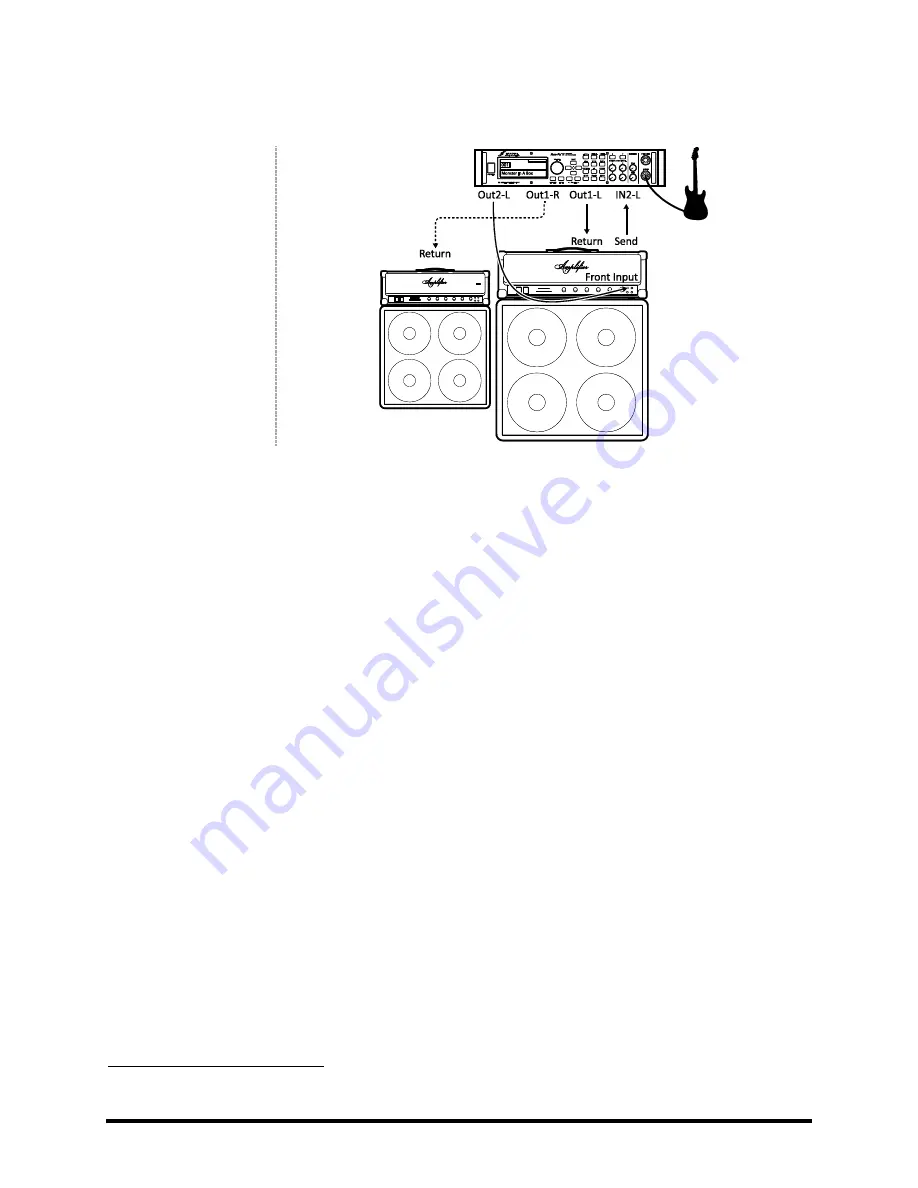
Doc Q7.0
21
Axe-Fx II Four Cable Method (“4CM”)
3.4.6
COMPONENTS:
Guitar
Axe-Fx II
Guitar Amp with a series
effects loop
1
and built-in
or separate Guitar
Speaker(s).
Second Amp for Stereo
(opt.)
Global Settings:
Defaults OK, since typical 4CM presets will not have AMP or CAB blocks!
I/O Settings:
Set
INPUT
and
OUTPUT MODES
as required for stereo or mono (Remember: even in a stereo rig, when
you are connecting a guitar to the front INSTRUMENT input of the Axe-Fx II,
INPUT 1 MODE
must be set to “LEFT”.)
Adjust the two
OUTPUT BOOST PAD
parameters to lower the noise floor. See p.
for details on these parameters.
Notes:
This highly integrated setup places the Axe-Fx II simultaneously “in front of” an amplifier’s preamp section,
where it replaces traditional stompboxes,
and
in its effects loop, where “post” effects like delay and reverb have a
totally different sound than when used “out front”. (Although a head and separate cab are shown, many combo
amps also offer an onboard effects loop and can be used as well.)
To use the 4CM, you will need to create special presets where AMP and CAB blocks are replaced by the FX LOOP
block (p.
). Signal hits the Axe-Fx II first, into any effects that you want in front of the amp—compressor, drive,
wah, and the like. Then, the FX LOOP block is used to “insert” the preamp of the actual amplifier on the grid. Output
2 of the Axe-Fx II has an all-new,
extremely
low-noise design that is well suited for feeding the front of an amplifier.
The signal makes a “round trip” to the amp’s preamp and back to the grid, where it is then processed by additional
blocks—your post FX: maybe chorus, delay, reverb, etc. The final routing is via Axe-Fx II OUT1/L to the Return
(Power Amp Input) of the amplifier which powers your speaker. To extend this configuration for optional stereo,
connect OUT1/R to the RETURN of a second amplifier, bypassing that unit’s preamp altogether.
The new Boost/Pad functions are designed to help run the OUT1 and OUT 2 D/A converters at optimum levels,
padding their outputs for even lower noise. To find the right setting, adjust either of these controls upwards until
you light the respective OUT CLIP LED on the front panel, then back off a few dB to prevent further clipping. You’ll
actually hear the noise floor drop as you make these adjustments.
Humbuster™ technology (p.
), featured on all 1/4" outputs of the Axe-Fx II, can also provide a significant
reduction of ground hum when simple stereo-to-mono cables are used to connect to an amp or other device.
The no-amp/no-cab presets required for this setup are not well suited for headphone monitoring, as what you hear
in the headphones will not include any power amp or speaker simulations.
1
Note: If your amp’s effects loop is the PARALLEL type, the chain of post-FX-loop blocks must be set to output a wet-only signal.
















































