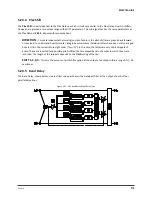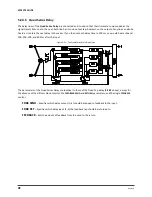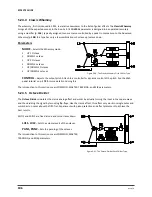Doc Q7.0
93
Ten-Tap Delay
5.20.7
The
Ten-Tap Delay
provides a unique way to control the time, pan, and spacing of one to ten separate echoes.
Instead of feedback, it uses an innovative
DECAY
control to determine how the level of the ten taps changes over
time. The levels of individual delay taps can also be adjusted from -80 to +20 dB. Pan is set as a
SHAPE
that can
change automatically as the taps progress.
MONO/STEREO
– Sets the mode of the Ten-Tap Delay. In mono mode, twice as much delay per tap is
possible.
DELAY TIME
– Sets the time between delay taps. When
TIME
is shown in parenthesis, it is being set
automatically by
DELAY TEMPO
(below). Set
DELAY TEMPO
to “NONE” for manual control.
DELAY TEMPO
– Sets the
DELAY TIME
in rhythmic relation to the global tempo.
NUMBER OF TAPS
– Sets the exact number of repeats.
DECAY
– Sets how rapidly the volumes of the repeats decay over time.
SHUFFLE
– Sets the amount of time-offset for the odd taps to give a shuffle feel to the repeats.
SPREAD
– In stereo mode, this sets the spread of the repeats. At maximum, the left channel is panned fully
left and the right channel fully right.
RATIO
– Sets the ratio of the left-to-right delay time in stereo mode.
PAN SHAPE
– Controls the shape of the panning as a function of tap number. The repeats can move slowly
from one side to the other (“increasing” or “decreasing”), stay “constant,” or move back and forth (“sine”).
Dynamic pan effects are disabled if the Ten-Tap Delay is set to “STEREO” mode.
PAN ALPHA
– Controls how quickly the repeats move as a function of tap number and pan shape. Higher
values produce a more pronounced effect. To alternate left-to-right, set the PAN SHAPE to SINE and the PAN
ALPHA to maximum.
LOW CUT
– Sets the cutoff point of the high-pass filter. Higher values produce a thinner sound.
HIGH CUT
– Sets the cutoff point of the low-pass filter. Lower values produce a darker sound.
TAP LEVEL (1–10)
– Sets the relative level of the selected tap.