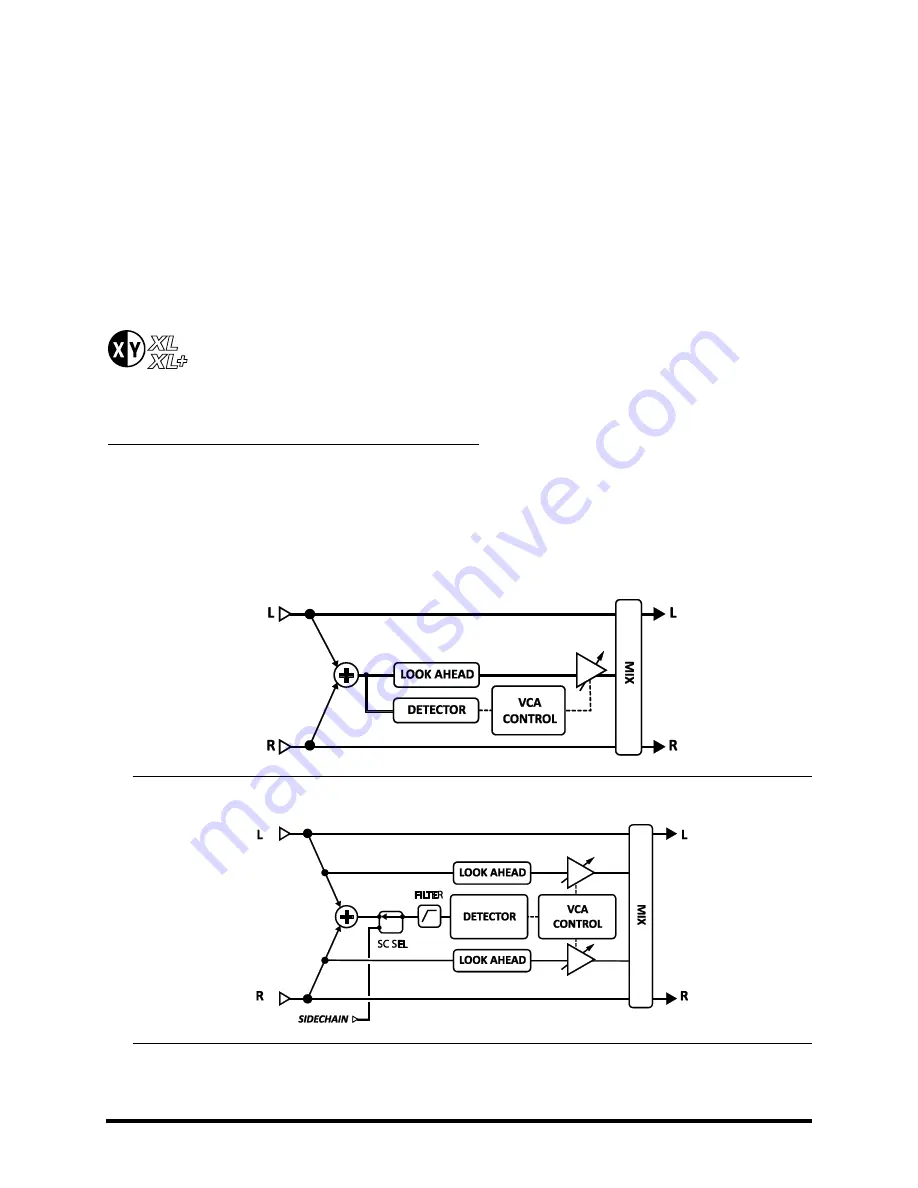
56
Doc Q7.0
Compressor [CMP]
5.4
A compressor reduces the difference between loud and soft sounds by reducing the level of—or compressing—
loud signals. The reduction is triggered when the input signal exceeds a set threshold. While a compressor reduces
the volume of loud sections, it can simultaneously boost overall level for greater perceived sustain.
In guitar pedalboards, a compressor is often placed at the start of an effects chain (though using the effect in front
of high-gain distortion can increase noise or squealing). In the recording studio, a Compressor is typically placed
towards the end of a signal chain to smooth irregular levels. The Axe-Fx II provides both pedal and studio-type
compressors (detailed below).
The Compressor block supports X/Y Switching on the XL/XL+ only. See p.
for more information.
Each Axe-Fx II preset can use two fully independent
Compressor
blocks.
Pedal-Type and Common Compressor Parameters
TYPE
– The Axe-Fx II contains three different compressor types: STUDIO, PEDAL 1, PEDAL 2 and DYNAMICS.
The STUDIO type simulates the behavior of popular high-end “Feed Forward” stereo studio compressors. The
PEDAL types simulate classic stompbox “Feedback” compressors. “PEDAL 2” uses a smoother detector which
pumps less. Dynamics. The Dynamics algorithm allows compression or expansion with a single control.
Figure 5-6 – The Compressor Block's "Pedal" Type
Figure 5-7 – The Compressor Block's "Studio" Type
















































