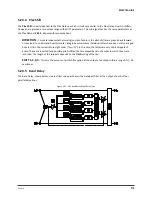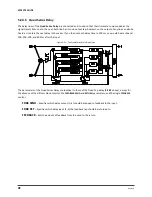Doc Q7.0
89
Plex Delay
5.20.2
In terms of delay effects, a multiplexer, or “plex,” is a feedback network through which each of several delay lines
is fed back to itself and all the others. The result is a very smooth, reverb-like effect. When combined with
modulation, the result is a huge and lush-sounding space effect that can have qualities of echo, reverb, and chorus
all at once. The
Plex Delay
uses four delay lines.
Figure 5-19 – The Plex Delay Multi-Delay Type
Parameters
DECAY TIME
– Sets the amount of time required for the echoes to fade by adjusting the coefficients of the
feedback matrix. Use caution, as high decay times can result in instability.
DIFFUSION
– Sets the amount of cross coupling between delay lines. Higher values increase the density of
the echoes and result in a more reverb-like sound.
TEMPO 1,2,3,4
– Sets the corresponding TIME parameter in rhythmic relation to the global tempo. For
example, if the global tempo is 120 BPM, and
TEMPO
is set to “1/4” (one echo per beat), time will be 500 ms.
To ignore the global tempo, set to “NONE.”
TIME 1,2,3,4
– Sets the time before the selected tap will be heard, from 0-2000 ms. Setting these values to
prime numbers will result in a dense array of repeats. When any
TIME
is shown in parenthesis, it is being set
automatically by the corresponding
TEMPO
parameter (see below). Set
TEMPO
to “NONE” for manual control.
LEVEL 1,2,3,4
– Sets the level at the output of the selected tap.
PAN 1,2,3,4
– Sets the pan for the selected tap in the stereo mix.
LOW CUT, HIGH CUT
– Sets the cutoff frequency for gentle high and low-pass filters in the feedback loop
of the delays. These controls affect all four taps simultaneously.
DUCKER ATTEN
– (
Ducker Attenuation
) Sets how much the ducker reduces delay levels. A setting of 20 dB,
will decrease the echoes by 20 dB when the input level is above the threshold. Set to 0.0 to defeat the ducker.