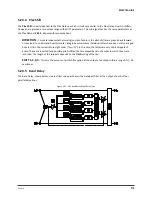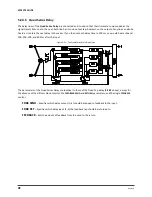90
Doc Q7.0
DUCKER THRSHLD
– (
Ducker Threshold
) Sets the trigger level of the ducker. If the input signal exceeds this
value, the delayed signal will be reduced by the amount set with the attenuation control.
DUCKER REL TIME
– Sets how long it takes for the delay signal to return to normal when the input drops
below the threshold. A short value here will cause the ducked echoes to return to full volume the moment you
stop playing. Longer times will cause the level to swell back gradually.
LFO 1 RATE
– Sets the rate of modulation. When
RATE
is shown in parenthesis, it is being set automatically
by the
TEMPO
parameter (see below). Set the
TEMPO
to “NONE” for manual control.
LFO 1 TEMPO
– Synchronizes the rate of the LFO in relation to the global tempo.
LFO 1 DEPTH
– Sets the modulation depth. Increasing modulation adds a chorus effect to the Plex Delay.
Plex Detune
5.20.3
The
Plex Detune
is based on the Plex Delay (
above) but adds four high-quality pitch shifters with a range of +/-
50 cents to the output of the delay taps. Like the LFOs of the Plex Delay, these shifters help create layered effect
tails rich with pitch variations. With the following exceptions, the Plex Detune is identical to the Plex Delay.
Figure 5-20 – Plex Detune (and Plex Shift) Multi-Delay Type
CROSSFADE
– Sets the amount of overlap used in the granules of the pitch shifters. Lower settings give a
“grainy” sound, while higher values smooth the sound.
DETUNE 1,2,3,4
– Sets the amount of detune within a range of +/- 50 cents. Small values create a subtle
shimmer; higher settings create descending or ascending cascades.
In comparison to the Plex Delay, the Plex Detune has no LFO or modulation parameters.