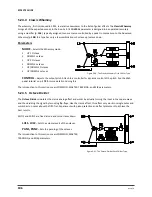Doc Q7.0
119
Rotary Speaker [ROT]
5.29
A Hammond B3 Organ without a Leslie cabinet is like a BLT without lettuce and tomato. Guitar players also revel in
wonderful, spinning, 3D sound of the Leslie and its brethren. The classic unit contains a spinning slotted drum and
a rotating horn called a rotor. A low-frequency speaker is aimed into the drum while high frequencies are sent to
the spinning horn. The result is unmistakable: from schmaltzy hockey-game to Steppenwolf, the rotary is
ubiquitous. Drum-only rotary speakers have also been produced, with Stevie Ray Vaughan's "Cold Shot" offering
an example of this type of sound. The Axe-Fx II
Rotary Speaker
simulator reproduces all these classic sounds and
offers more control. Also, it doesn't weigh 300 pounds or require four guys to move it up a flight of stairs. Isn't
technology great?
The Rotary block supports X/Y Switching. See p.
Each Axe-Fx II preset can use two fully independent
Rotary Speaker
blocks.
Parameters
RATE
– Controls the rate at which the "drum and rotor"
spin. Connect this to a controller for real-time control. When
RATE
is shown in parenthesis, it is being controlled by the
tempo parameter (below). Set
TEMPO
to “NONE” for manual
rate control.
TEMPO
– Locks the rate to the global tempo. For example,
if the global tempo is 120 BPM, and
TEMPO
is set to a “1/4,”
the LFO rate will be 2 Hz (120 BPM / 60 seconds = 2). To
ignore the global tempo set the tempo control to NONE.
LOW DEPTH
– Sets the modulation depth of the drum. Higher settings provide a more pronounced throb.
HI DEPTH
– Sets the modulation depth of the rotor. To simulate a rotating drum-only cabinet, reduce this.
HI LEVEL
– Sets the output level of the rotor. Use this to balance the level between the drum and rotor.
ROTOR LENGTH
– This parameter adjusts the length of the virtual high-frequency horn. Larger values
increase the amount of Doppler shift and result in a more intense effect.
LOW RATE MULTIPLIER
– Adjusts the speed of drum rotation compared to the rotor (which always spins
at the value set for
TEMPO
, above).
LOW TIME CONSTANT, HI TIME CONSTANT
– Sets acceleration/deceleration rates of the drum/rotor.
LF MIC SPACING, HF MIC SPACING
– These set the placement of the (neutral-sounding) virtual mics,
determining the stereo width of the effect. Setting zero (default) simulates a mono mic on the drum.
DRIVE
– Give your virtual rotary speaker the grind of the classic power amp with this overdrive control.
The
Rotary Speaker
has
MIX, LEVEL
,
BALANCE,
and
BYPASS MODE
Figure 5-39 – The Rotary Speaker Block