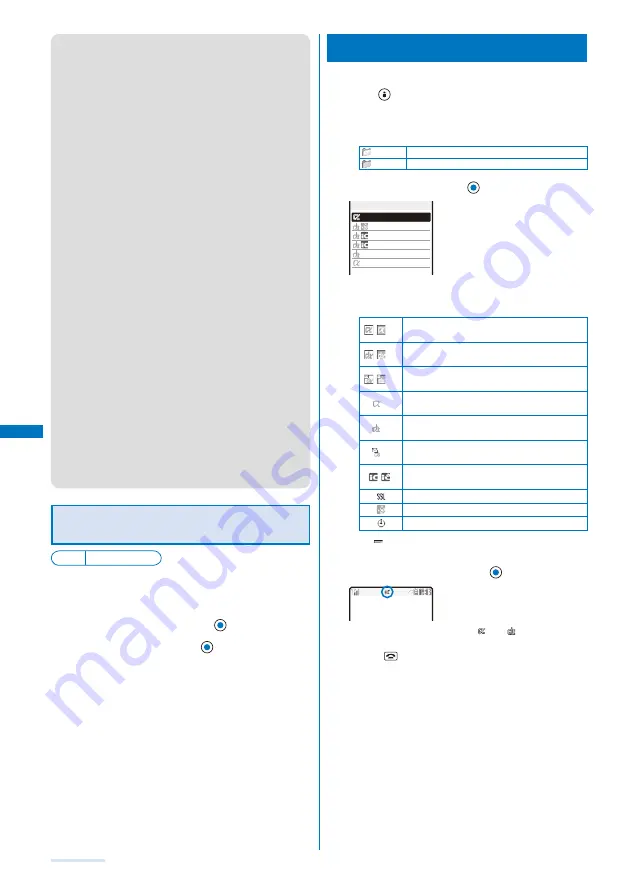
196
i-
α
ppli
●
If you have deleted preinstalled software, you can
download it from “SO@Planet”.
[i Menu]
→
[
メニュー/検索
] (Menu/Search)
→
[
ケータイ電
話メーカー
] (Mobile Phone Manufacturers)
→
[SO@Planet]
(Japanese only)
●
The message “Terminal and UIM ID will be sent” may
appear when downloading. Select [Download] to
download. Since the “serial number of your mobile
phone/UIM (FOMA card)” is sent to IP (information service
providers) via the Internet, it might be accessed by a third
party.
●
The message “This software uses saved data” may appear
when downloading. Information on the saved data to be
used can be confirmed by pressing [Description]. Select
[Download] to download the software. The i-
α
ppli uses
the saved data in this case.
●
If you lock the IC card function while downloading an
Osaifu-Keitai-compatible i-
α
ppli, the downloading is
stopped.
●
After downloading i-
α
ppli with mail, i-
α
ppli with mail
folder is automatically created in Inbox, Outbox, and Draft.
The folder is named based on the downloaded i-
α
ppli
with mail and cannot be changed.
●
I f o n l y t h e m a i l f o l d e r t o b e u s e d re m a i n s w h e n
downloading i-
α
ppli with mail, that folder can be used. If
a folder name is different from the name of a downloaded
i-
α
ppli, this folder name is changed to the downloaded
i-
α
ppli name. If the i-
α
ppli with mail does not use that
folder, it can be deleted and a new folder can be created.
Note that the i-
α
ppli with mail cannot be downloaded
without creating a new folder.
●
Even if there is enough memory, you may not be able to
download an Osaifu-Keitai-compatible i-
α
ppli depending
on the volume of data saved on your IC card. If you cannot
perform a download, delete unnecessary software data in
accordance with the confirmation screen and download
the i-
α
ppli again. (You may not be able to delete some
software data.) In some cases, you may need to start up
the software before deleting related data on the IC card.
Checking i-
α
ppli Information When
Downloading
Default No
The software information can be displayed when
i-
α
ppli software is downloaded from a site.
1
From the Menu, select [i-appli]
→
[i
α
ppli setting]
→
[SW description] and press
.
2
Select [Yes]/[No] and press
.
The SW description is set.
Running i-
α
ppli
<Run i-
α
ppli>
i-
α
ppli software can be set to run manually.
1
Press
(i-mode) for over a second in the stand-by
display.
The i-
α
ppli folder list appears.
The following icons show the type of folder.
(Yellow) Preset folder
(Blue)
User-created folder
2
Select a folder and press
.
みんなのGOLF2+ SO
NAVITIME for SO
ケータイクレシ゛ットiD
DCMXクレシ゛ットアフ゜リ
Gカ゛イト゛番組表リモコン
テ゛コメ絵文字ホ゜ケット
ソフト一覧 1/6
The list of i-
α
ppli software appears.
A combination of the following icons shows the type of
i-
α
ppli software.
(
)
※
Software supporting i-
α
ppli stand-by display
(While setting)
(
)
※
Software supporting i-
α
ppli DX stand-by
display (While setting)
(
)
※
Software supporting i-
α
ppli with mail stand-
by display (While setting)
※
Software not supporting i-
α
ppli stand-by
display
※
Software not supporting i-
α
ppli DX stand-by
display
※
Software not supporting i-
α
ppli with mail
stand-by display
(
)
Osaifu-Keitai-compatible i-
α
ppli software
(While the service is unavailable)
Software downloaded from an SSL site
GPS-compatible i-
α
ppli software
Software set for automatic startup
※
“
” appears to the lower right of the icon for the
software while downloading in progress.
3
Select the software and press
.
The software is started up and “
” or “
” appears.
To quit i-
α
ppli software
Press
and select [Yes].
To check the detailed information
Move the cursor to the software and from the Function
menu, select [Soft description].
Displayed items may vary depending on the software.
The name of the software listed in the Soft description
display cannot be changed.
To display the certificate
Move the cursor to the software and from the Function
menu, select [Certificates].
Summary of Contents for SO903i
Page 338: ...335 Index Quick Manual Index 336 Quick Manual 346 ...
Page 347: ...MEMO ...
Page 348: ...MEMO ...
Page 380: ...Kuten Code List 06 11 Ver 1 A CKB 100 11 1 ...
Page 382: ...2 ...
Page 383: ...3 ...
Page 384: ...4 ...






























