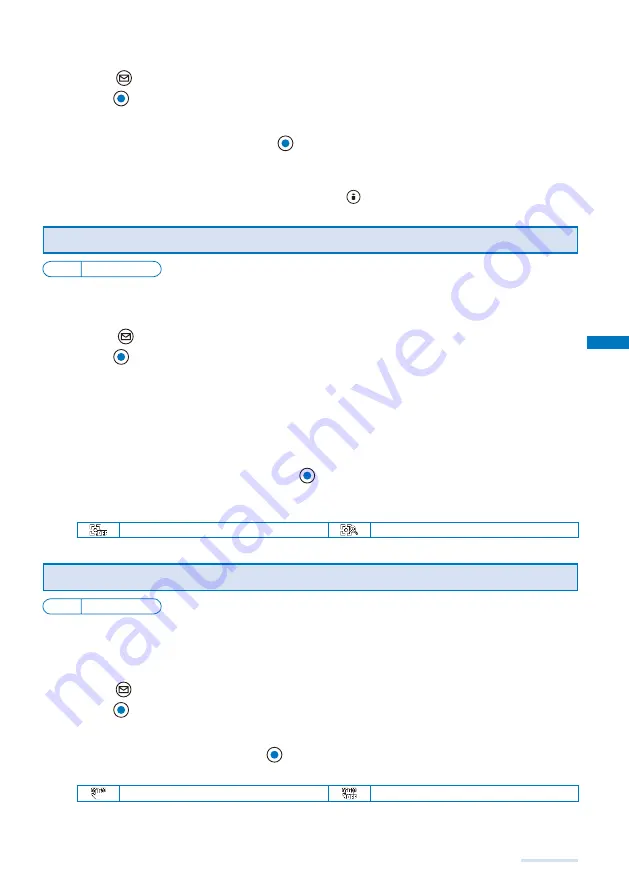
151
Camera
The shutter sound volume is fixed and cannot be adjusted or muted. The shutter sound is heard even if the
Manner mode is set.
1
Press
(Func) in the Camera mode display, select [Set]
→
[Shutter sound], and
press
.
The menu for selecting a shutter sound appears.
2
Select a shutter sound and press
.
The Shutter sound is set.
To check the shutter sound
Move the cursor to the shutter sound and press
(Play).
Setting the Effective Distance of the Auto Focus
Default Normal
mode
You can set the effective distance of the Auto focus function when you record still images
with the Out-camera.
1
Press
(Func) in the Camera mode display, select [Set]
→
[Auto focus], and
press
.
The menu for selecting the Auto focus type appears.
[Normal mode] :
Record an image by focusing the object. The minimum focusing distance is about
20 cm.
[Closeup mode] :
Record an image by focusing a close object. The minimum focusing distance is about
10 cm.
[OFF] :
Record an image without using the Auto focus.
2
Select the Auto focus type and press
.
The Auto focus is set and the icon for the current Auto focus type appears.
No icon appears for [Normal mode].
OFF
Closeup mode
Correcting Camera Shake
Default AUTO
You can set whether to use the Image stabilize when you record still images with the Out-
camera.
When you set the Image stabilize, the shoot range (angle of view) is changed.
1
Press
(Func) in the Camera mode display, select [Set]
→
[Image stabilize], and
press
.
The menu for selecting whether to correct camera shake appears.
2
Select [AUTO]/[OFF] and press
.
The Image stabilize is set and the icon for the current Image stabilize setting appears.
AUTO
OFF
Continued
Summary of Contents for SO903i
Page 338: ...335 Index Quick Manual Index 336 Quick Manual 346 ...
Page 347: ...MEMO ...
Page 348: ...MEMO ...
Page 380: ...Kuten Code List 06 11 Ver 1 A CKB 100 11 1 ...
Page 382: ...2 ...
Page 383: ...3 ...
Page 384: ...4 ...






























