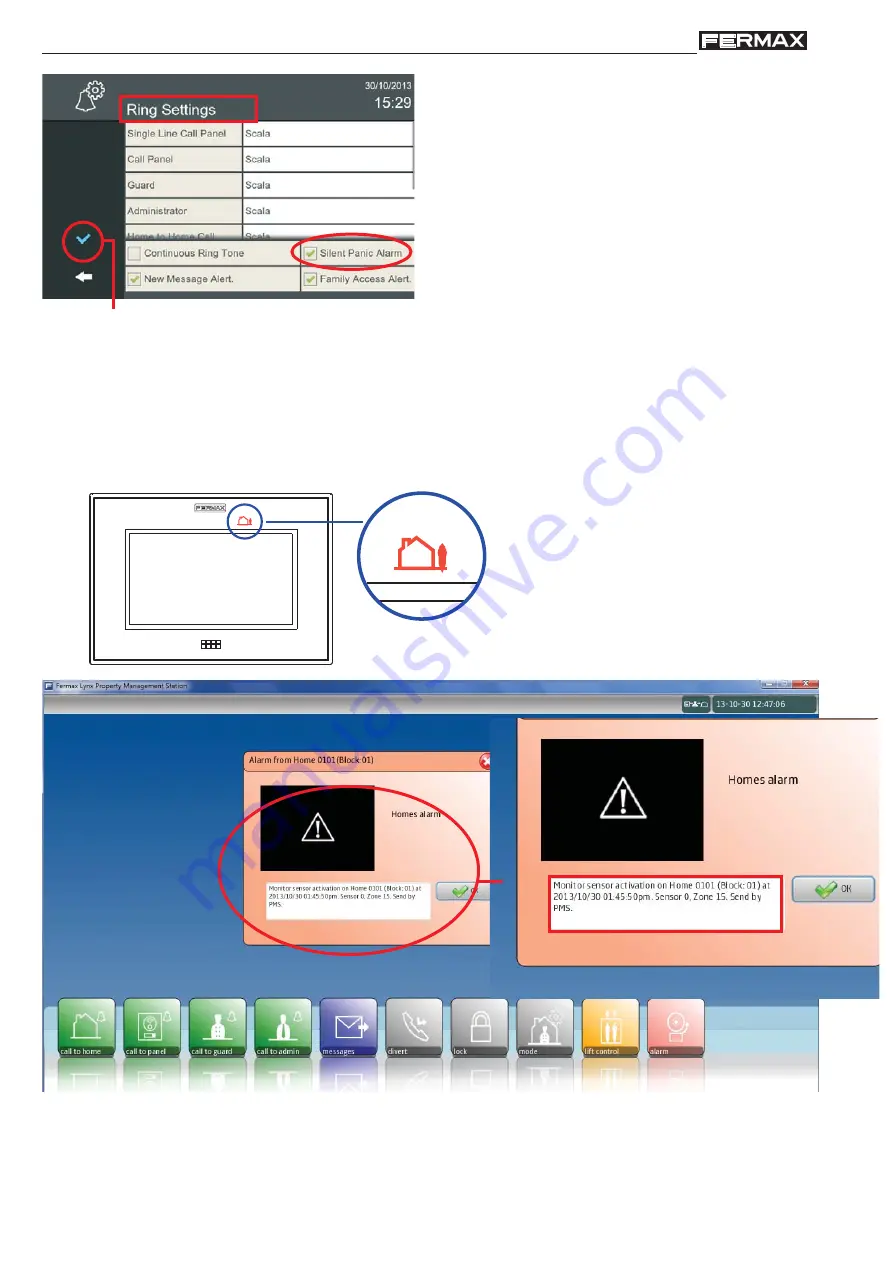
Page 34
VIVO Monitor
VIVO Monitor
Once silent Panic Alarm has been selected, press to validate
3. Activating the alarm system.
If an alarm is detected, an alarm message is sent to the PMS Alarms with
information on the sensors triggering the alarm.
Note: An alarm tone will always be played on the monitor. This can be cancelled by entering the alarm
PIN, which is 0000 by default.
An alarm message is sent to the PMS Alarms and no video and audio connection is established between
the monitor and the PMS Alarms because the owner is not in front of the monitor.
SOS
For further details, see Chapter 2.14 Alarms.
- Note: To go back to the Start Menu, press the intui-
tive icons displayed on the monitor - such as arrows
or icons corresponding to the current screen - by
pressing the MENU button or after a period of time,
as the monitor returns to stand-by (screen off) after
30 seconds.
















































