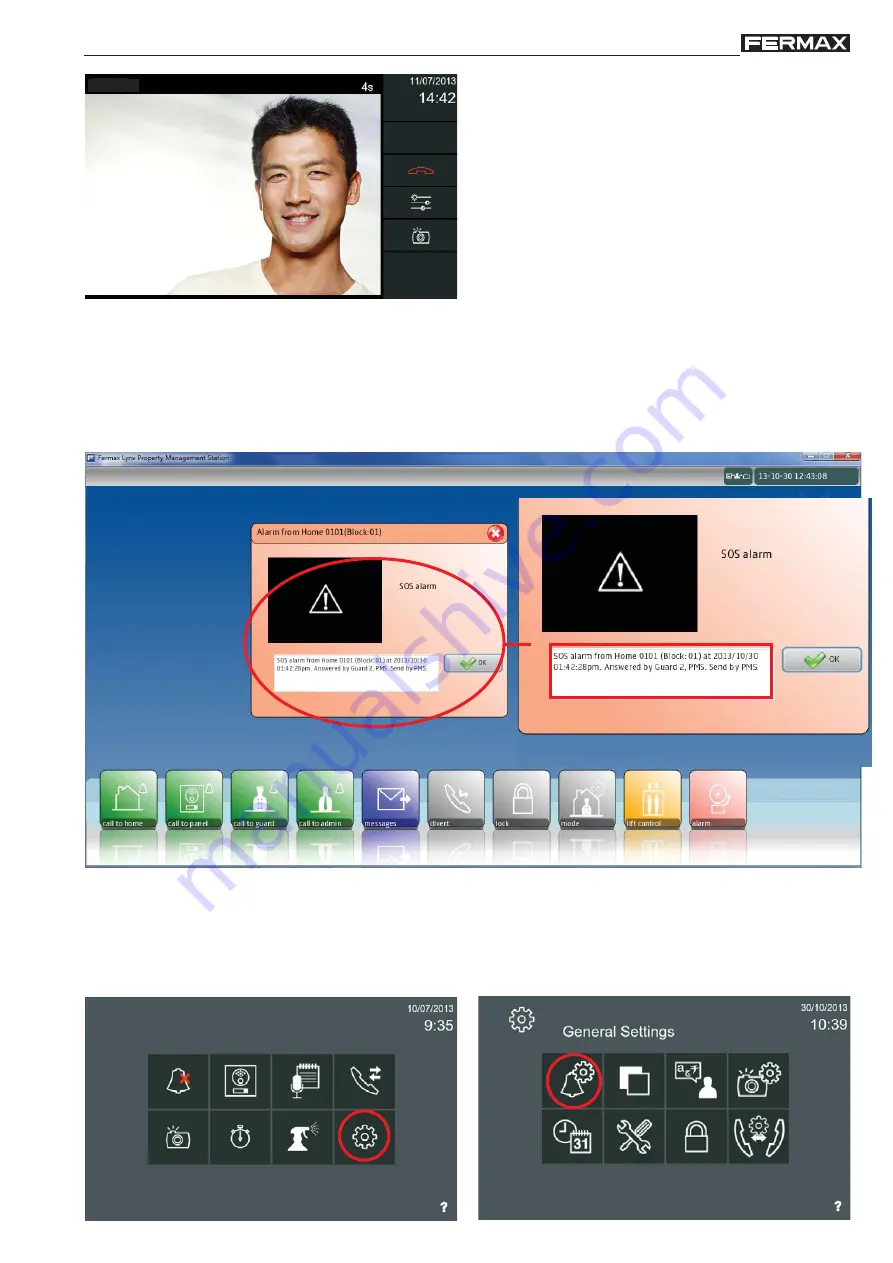
Page 33
VIVO Monitor
VIVO Monitor
2. Pressing an external secondary SOS button
(e.g. a button in the bathroom, in the bedroom, etc.) that
is directly connected to the monitor (to the panic terminals: NG, P). This is instant. The monitor only sends
a panic message to the Guard Unit. The alarm tone is played for 1 minute on the monitor.
A panic message is sent to the PMS Alarms and no video and audio connection is established between
the monitor and the PMS Alarms because the owner is not in front of the monitor.
PMS
To end the conversation, press the End Conversation
icon or the conversation will end after 90 seconds.
2a) Silent panic alarm using the external secondary SOS button
. When this button is pressed, the
alarm tone is played for 1 minute on the monitor. To delete this tone, follow the steps indicated below.
The monitor still sends the panic message to the PMS Alarms, but without playing the alarm tone on
the monitor.
To do so, press
General Settings
to access the screen where the
Call Settings
option is located.
(See Option 2.16 General Settings / 2.16.1 Call Settings).
PMS
















































