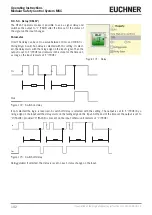Operating Instructions
Modular Safety Control System MSC
146
(Translation of the original operating instructions) 2121331-04-04/19
CURTAIN selected
S1
S2
Input
S3
S4
Muting
0
0
1
0
0
0
1
0
1
0
0
0
1
1
1
0
0
1
Muting activated
1
1
X
0
0
1
1
1
X
1
1
1
0
0
0
1
1
1
0
0
1
1
1
0
0
0
1
0
0
0
Table 70: Status table simultaneous muting with CURTAIN selected
SENSOR selected
S1
S2
Input
S3
S4
Muting
0
0
1
0
0
0
1
0
1
0
0
0
1
1
1
0
0
1
Muting activated
1
1
X
0
0
1
1
1
X
1
1
1
0
0
0
1
1
1
0
0
1
1
1
1
0
0
1
0
1
0
0
0
1
0
0
0
Table 71: Status table simultaneous muting with SENSOR selected
Blind Time:
Only with "Muting Closing = Curtain":
Should be selected if, for instance, it is known that after the end of
the muting, objects may protrude beyond the pallet and may occupy the light grid, as a result the INPUT input is set to "0"
(FALSE). During the blind time the INPUT input remains "1" (TRUE). The blind time can be between 250 ms and 1 s.
Sensor Time: The
maximum time
(between 2 s and 5 s) between the activation of two muting sensors can be set.
Minimum sensors time: If selected, muting can only be activated if a time
>150 ms
has elapsed between the activation of
sensor 1 and sensor 2 (or sensor 4 and sensor 3).
Summary of Contents for MSC
Page 1: ...EN Operating Instructions Installation and use Modular Safety Control System MSC ...
Page 171: ......
Page 173: ......