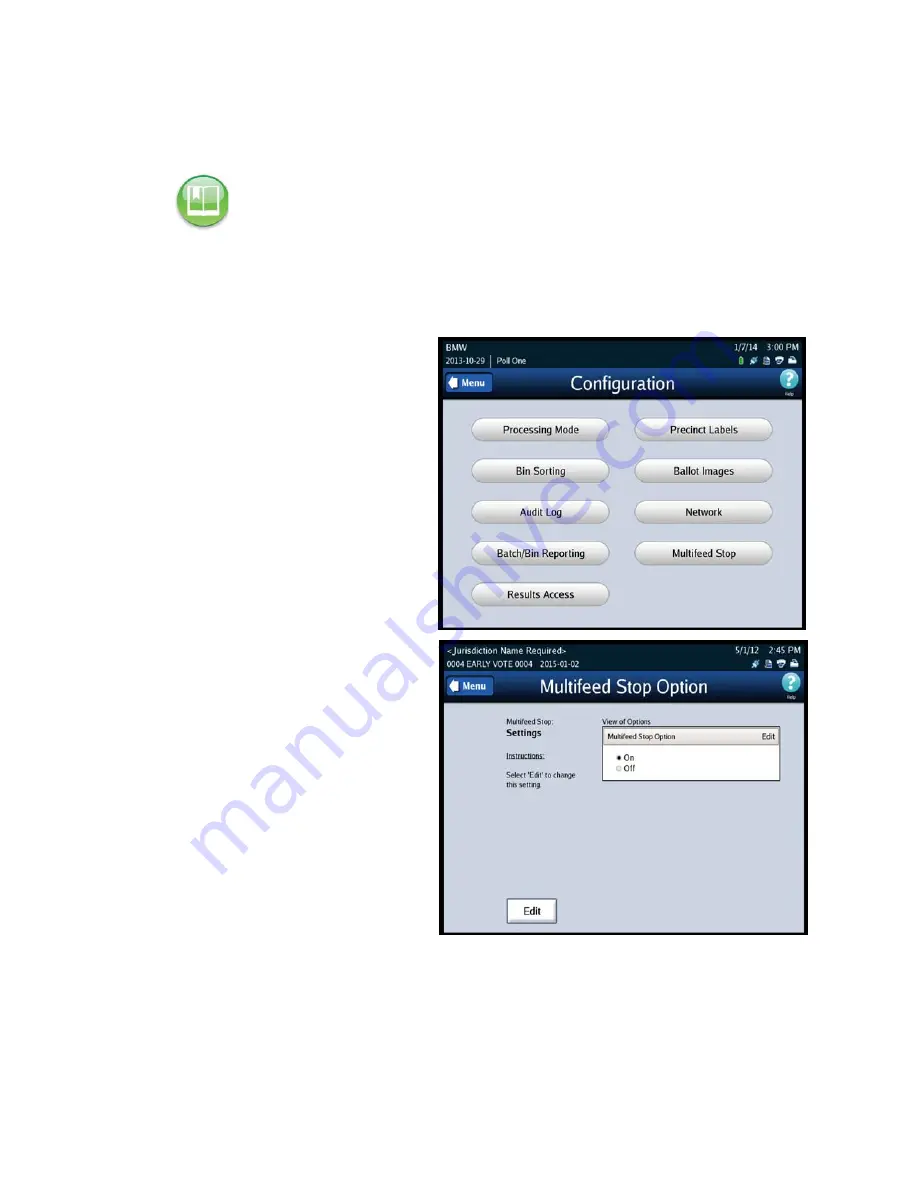
Chapter 5: Pre-Election Day Tasks
88
EVS5200_DOC_SOP_DS850
Software Version 2.10
Published: February 26, 2014
Network
Multifeed Stop
1.
Select
Multifeed Stop
on the
Configuration screen to access
the Ballot Images settings
screen.
2.
Press
Edit
to select you option
to turn on or off the multifeed
detection.
Note:
See
Chapter 9: DS850 Network
for instructions on using a network.