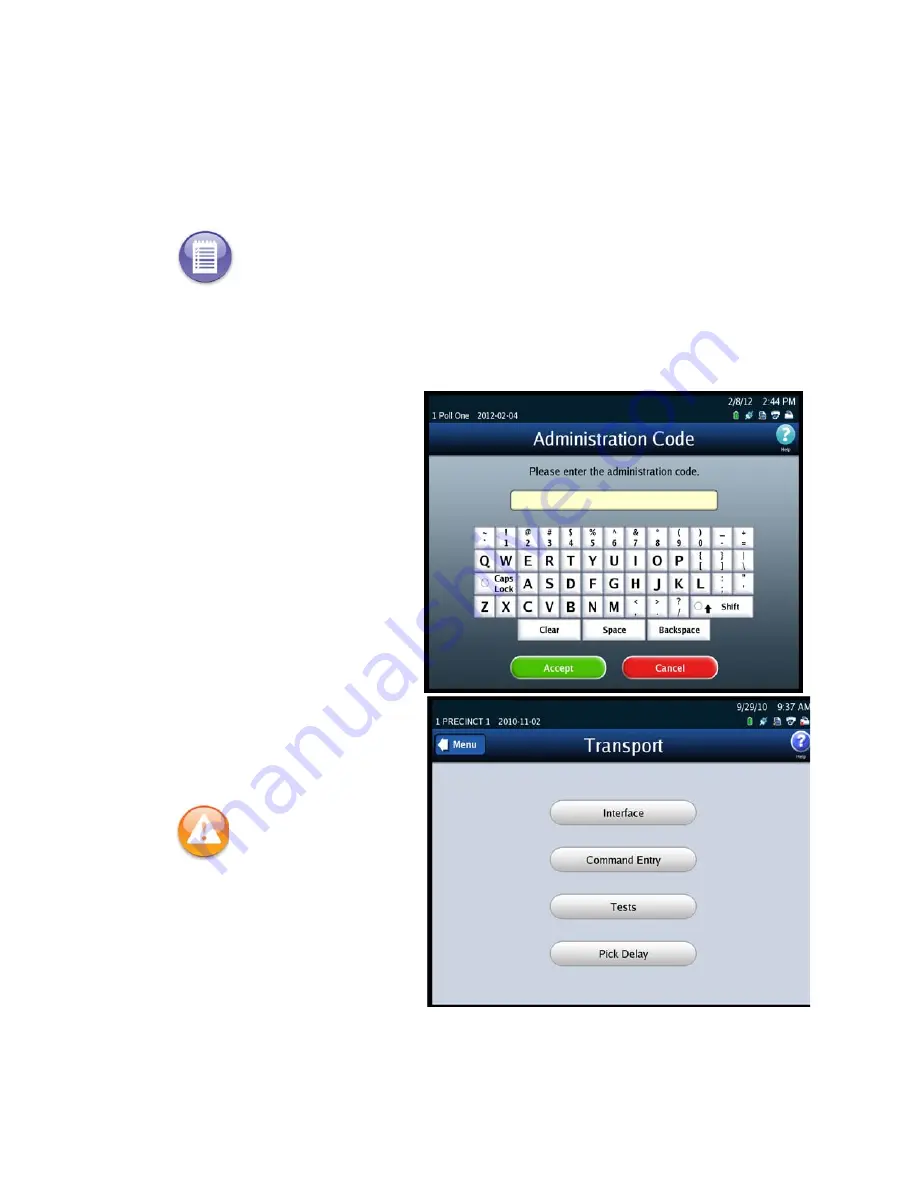
Chapter 3: DS850 User Interface
34
EVS5200_DOC_SOP_DS850
Follow the steps below to access the Transport screen:
1.
Press
Transport
on the Hardware menu.
2.
When prompted, enter the
Administration Code.
After you successfully enter
the Administration Code, the
Transport screen is displayed.
Note:
If a hardware failure occurs, the scanner will be in a Limited Functionality mode and
some features may not be available.
Warning:
Adjustments to
ballot transport settings
should only be made by
trained technicians.






























