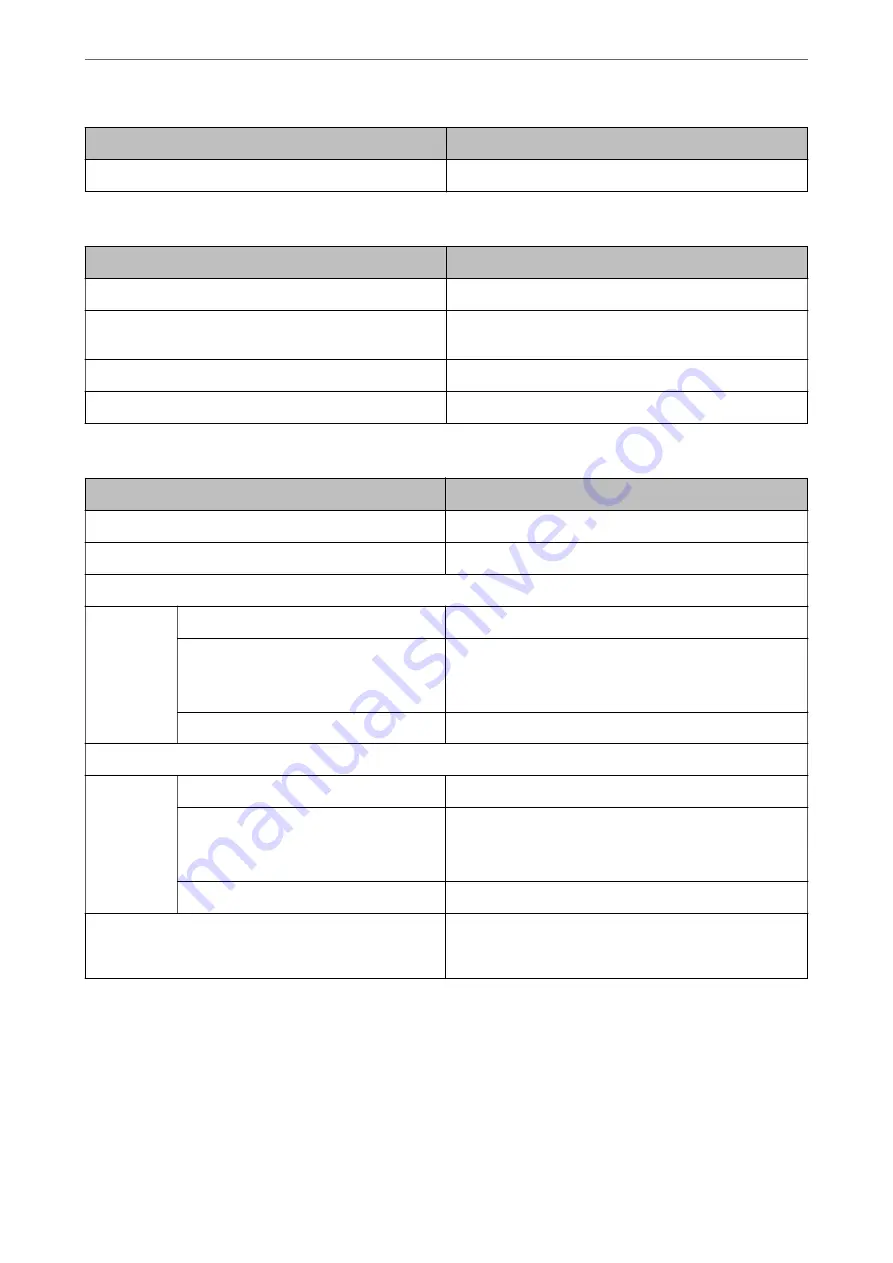
Items
Setting value and Description
Location
Displays the IPP location.
SNMPv1/v2c Settings
Items
Setting value and Description
Enable SNMPv1/v2c
Select to enable SNMPv1/v2c.
Access Authority
Set the access authority when SNMPv1/v2c is enabled. Se-
lect
Read Only
or
Read/Write
.
Community Name (Read Only)
Enter 0 to 32 ASCII (0x20 to 0x7E) characters.
Community Name (Read/Write)
Enter 0 to 32 ASCII (0x20 to 0x7E) characters.
SNMPv3 Settings
Items
Setting value and Description
Enable SNMPv3
SNMPv3 is enabled when the box is checked.
User Name
Enter between 1 and 32 characters using 1 byte characters.
Authentication Settings
Algorithm
Select an algorithm for an authentication for SNMPv3.
Password
Enter the password for an authentication for SNMPv3.
Enter between 8 and 32 characters in ASCII (0x20-0x7E). If
you do not specify this, leave it blank.
Confirm Password
Enter the password you configured for confirmation.
Encryption Settings
Algorithm
Select an algorithm for an encryption for SNMPv3.
Password
Enter the password for an encryption for SNMPv3.
Enter between 8 and 32 characters in ASCII (0x20-0x7E). If
you do not specify this, leave it blank.
Confirm Password
Enter the password you configured for confirmation.
Context Name
Enter within 32 characters or less in Unicode (UTF-8). If you
do not specify this, leave it blank. The number of characters
that can be entered varies depending on the language.
Related Information
&
“Controlling protocols” on page 354
&
“Protocols you can Enable or Disable” on page 354
>
>
357
Summary of Contents for C11CH68401
Page 17: ...Part Names and Functions Front 18 Inside 20 Rear 21 ...
Page 29: ...Loading Paper Paper Handling Precautions 30 Paper Size and Type Settings 30 Loading Paper 31 ...
Page 34: ...Placing Originals Placing Originals 35 Originals that are not Supported by the ADF 36 ...
Page 369: ...Where to Get Help Technical Support Web Site 370 Contacting Epson Support 370 ...















































