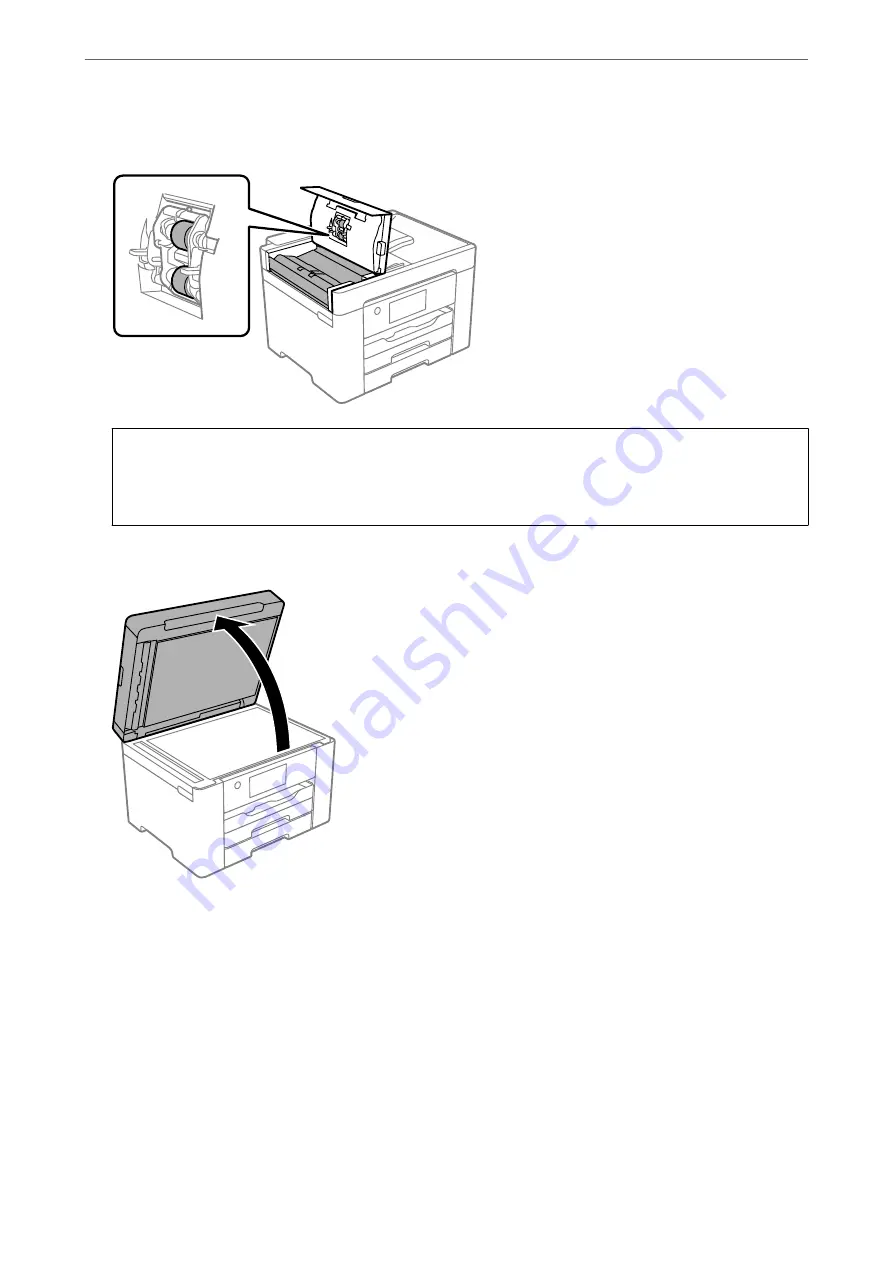
2.
Use a soft, moist cloth to clean the roller and the interior of the ADF.
c
Important:
❏
Using a dry cloth may damage the surface of the roller.
❏
Use the ADF after the roller has dried.
3.
Close the ADF cover, and then open the document cover.
>
Improving Print, Copy, Scan, and Fax Quality
>
129
Summary of Contents for C11CH68401
Page 17: ...Part Names and Functions Front 18 Inside 20 Rear 21 ...
Page 29: ...Loading Paper Paper Handling Precautions 30 Paper Size and Type Settings 30 Loading Paper 31 ...
Page 34: ...Placing Originals Placing Originals 35 Originals that are not Supported by the ADF 36 ...
Page 369: ...Where to Get Help Technical Support Web Site 370 Contacting Epson Support 370 ...
















































