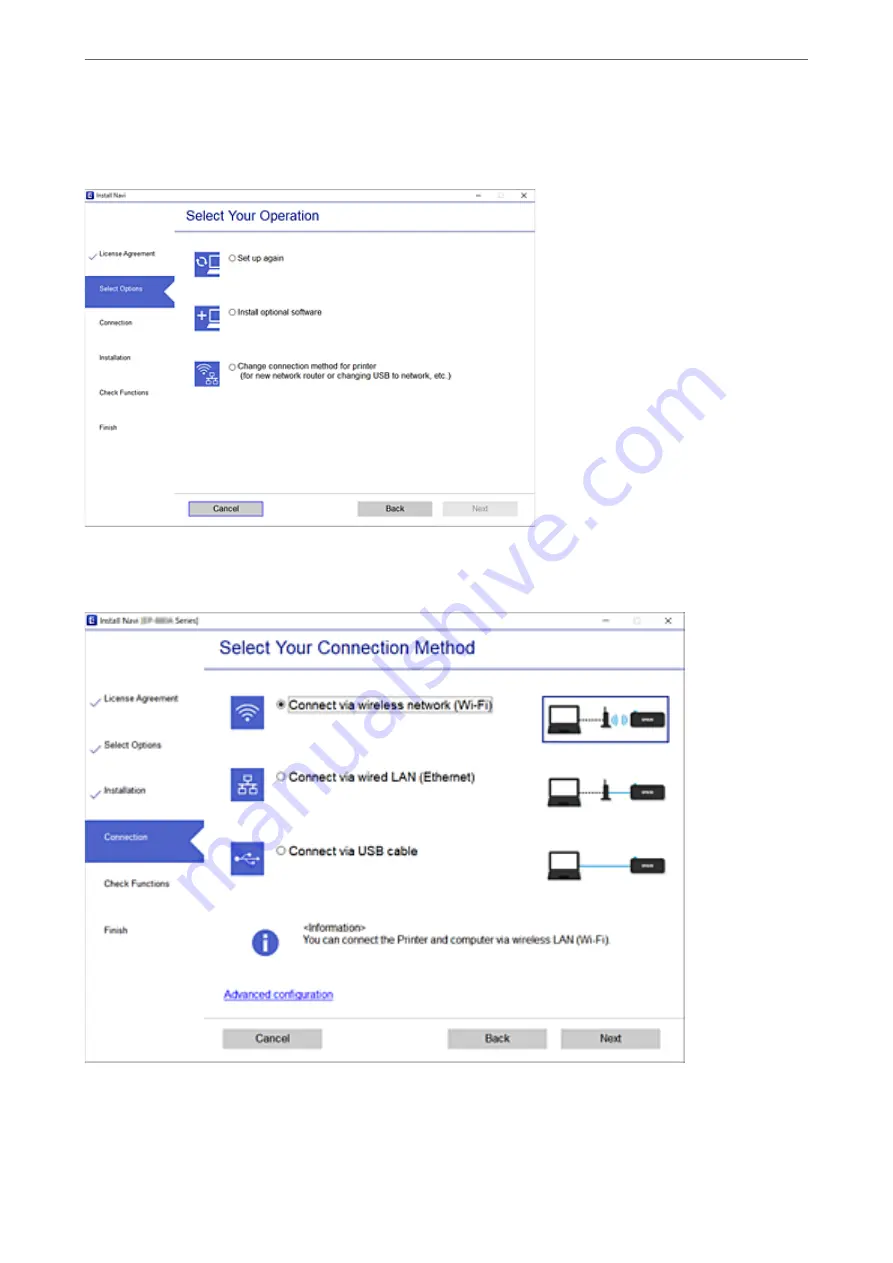
Select
Change connection method for printer (for new network router or changing USB to network, etc.)
on
the Select Your Operation screen, and then click
Next
.
Select the network connection that you want to use,
Connect via wireless network (Wi-Fi)
or
Connect via wired
LAN (Ethernet)
, and then click
Next
.
Follow the on-screen instructions.
Adding or Replacing the Computer or Devices
>
Re-setting the Network Connection
>
232
Summary of Contents for C11CH68401
Page 17: ...Part Names and Functions Front 18 Inside 20 Rear 21 ...
Page 29: ...Loading Paper Paper Handling Precautions 30 Paper Size and Type Settings 30 Loading Paper 31 ...
Page 34: ...Placing Originals Placing Originals 35 Originals that are not Supported by the ADF 36 ...
Page 369: ...Where to Get Help Technical Support Web Site 370 Contacting Epson Support 370 ...
















































