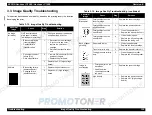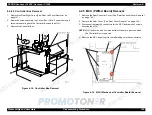EPSON AcuLaser C2000 / AcuLaser C1000
Revision E
Troubleshooting
Image Quality Troubleshooting
135
3.3 Image Quality Troubleshooting
This section describes how to identify, based on the printing result, the location
developing the error.
Table 3-10. Image Quality Troubleshooting
Abnormal
Image
Cause
Step
Solution
No image
(all white)
OHP is selected and
plain paper is loaded.
(white paper eject mode)
1
Configure the paper load device
and paper type by driver.
• Bias contact failure
(toner cartridge)
• Contact failure
(transfer roller)
1
• Re-install the toner cartridge.
• If it occurs for one color,
replace the color toner
cartridge.
• Re-install the transfer roller
unit.
• Connector contract
failure (P/H)
• Data output failure
2
• remove P/H connector PJ12A
and insert it again.
• Replace the print head.
3
Replace the HV1 (high voltage
board).
All black
• Bias setting failure
(photoconductor)
• Charging failure
(photoconductor)
1
Replace the photoconductor.
2
Replace HV1 (high voltage)
board.
White out /
Black point
Foreign objects on the
toner cartridge.
1
Replace the toner cartridge.
Foreign objects on the
photoconductor.
2
Replace the photoconductor.
Foreign objects on the
transfer belt.
3
• Clean the transfer belt.
• Replace the transfer belt unit.
Foreign objects on the
transfer belt.
4
• Clean the fusing belt.
• Replace the oil coating roller.
• Replace the fusing unit.
Back of paper
gets dirty
Paper path is dirty.
1
• Clean the paper path.
• Replace the toner cartridge.
Transfer roller is dirty.
2
Replace the transfer roller unit.
Fusing pressure roller is
dirty.
3
• Clean the pressure roller.
• Replace the oil coating roller.
Image is
overlapping
• Foreign object on the
developer.
• Used toner low
consumption mode
too much.
1
Replace the toner cartridge.
High density
2
• Replace the photoconductor.
• Replace HV1 (high voltage
board).
Table 3-10. Image Quality Troubleshooting (continued)
Abnormal
Image
Cause
Step
Solution
Summary of Contents for ACULASER COLOR 1000
Page 1: ...EPSON ACULASERCOLOR2000 ACULASERCOLOR1000 A4 Color Laser Printer SEPG00004 SERVICE MANUAL ...
Page 12: ...C H A P T E R 1 PRODUCTDESCRIPTIONS ...
Page 68: ...C H A P T E R 2 OPERATINGPRINCIPLES ...
Page 104: ...C H A P T E R 3 TROUBLESHOOTING ...
Page 138: ...C H A P T E R 4 DISASSEMBLYANDASSEMBLY ...
Page 182: ...C H A P T E R 5 ADJUSTMENT ...
Page 187: ...C H A P T E R 6 MAINTENANCE ...
Page 189: ...C H A P T E R 7 APPENDIX ...
Page 191: ......
Page 192: ......
Page 220: ......
Page 221: ......
Page 222: ......
Page 223: ......
Page 224: ......
Page 225: ......
Page 226: ......
Page 227: ......
Page 228: ......
Page 229: ......
Page 230: ......