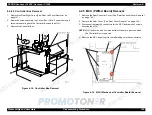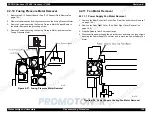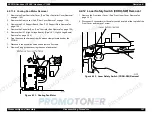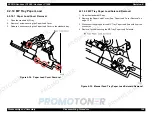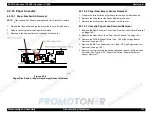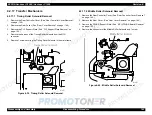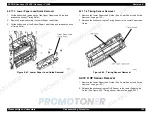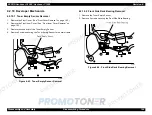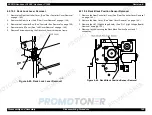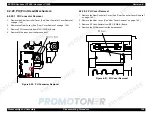EPSON AcuLaser C2000 / AcuLaser C1000
Revision E
Disassembly and Assembly
Disassembling Procedure
156
4.2.11.2 Fusing Fan Motor Removal
1. Remove the Rear Controller Cover. (See “Rear Controller Cover Removal”
on page -145.)
2. Free the fusing fan motor harness from 4 harness clamps.
3. Disconnect 1 fusing fan motor connector and remove 2 long screws
securing the Fusing Fan Motor, and remove the Fusing Fan Motor.
Figure 4-29. Fusing Fan Motor Removal
4.2.11.3 Transfer Belt Fan Motor Removal
1. Remove the Rear Controller Cover. (See “Rear Controller Cover Removal”
on page -145.)
2. Remove the Rear Right Cover. (See “Rear Right Cover Removal” on
page -146.)
3. Remove the PU1 Support Board Removal. (See “PU1 Support Plate
Removal” on page -154.)
4. Free the toner sucking fan harness from 4 harness clamps.
5. Disconnect the connector for the toner sucking fan and remove 2 long
screws.
Figure 4-30. Transfer Belt Fan Motor Removal
Summary of Contents for ACULASER COLOR 1000
Page 1: ...EPSON ACULASERCOLOR2000 ACULASERCOLOR1000 A4 Color Laser Printer SEPG00004 SERVICE MANUAL ...
Page 12: ...C H A P T E R 1 PRODUCTDESCRIPTIONS ...
Page 68: ...C H A P T E R 2 OPERATINGPRINCIPLES ...
Page 104: ...C H A P T E R 3 TROUBLESHOOTING ...
Page 138: ...C H A P T E R 4 DISASSEMBLYANDASSEMBLY ...
Page 182: ...C H A P T E R 5 ADJUSTMENT ...
Page 187: ...C H A P T E R 6 MAINTENANCE ...
Page 189: ...C H A P T E R 7 APPENDIX ...
Page 191: ......
Page 192: ......
Page 220: ......
Page 221: ......
Page 222: ......
Page 223: ......
Page 224: ......
Page 225: ......
Page 226: ......
Page 227: ......
Page 228: ......
Page 229: ......
Page 230: ......