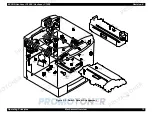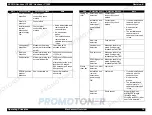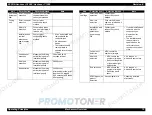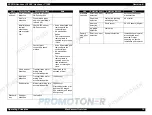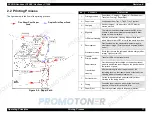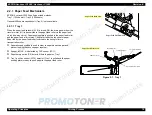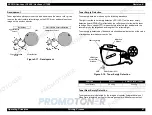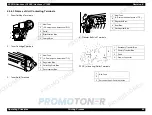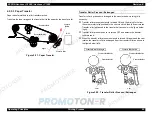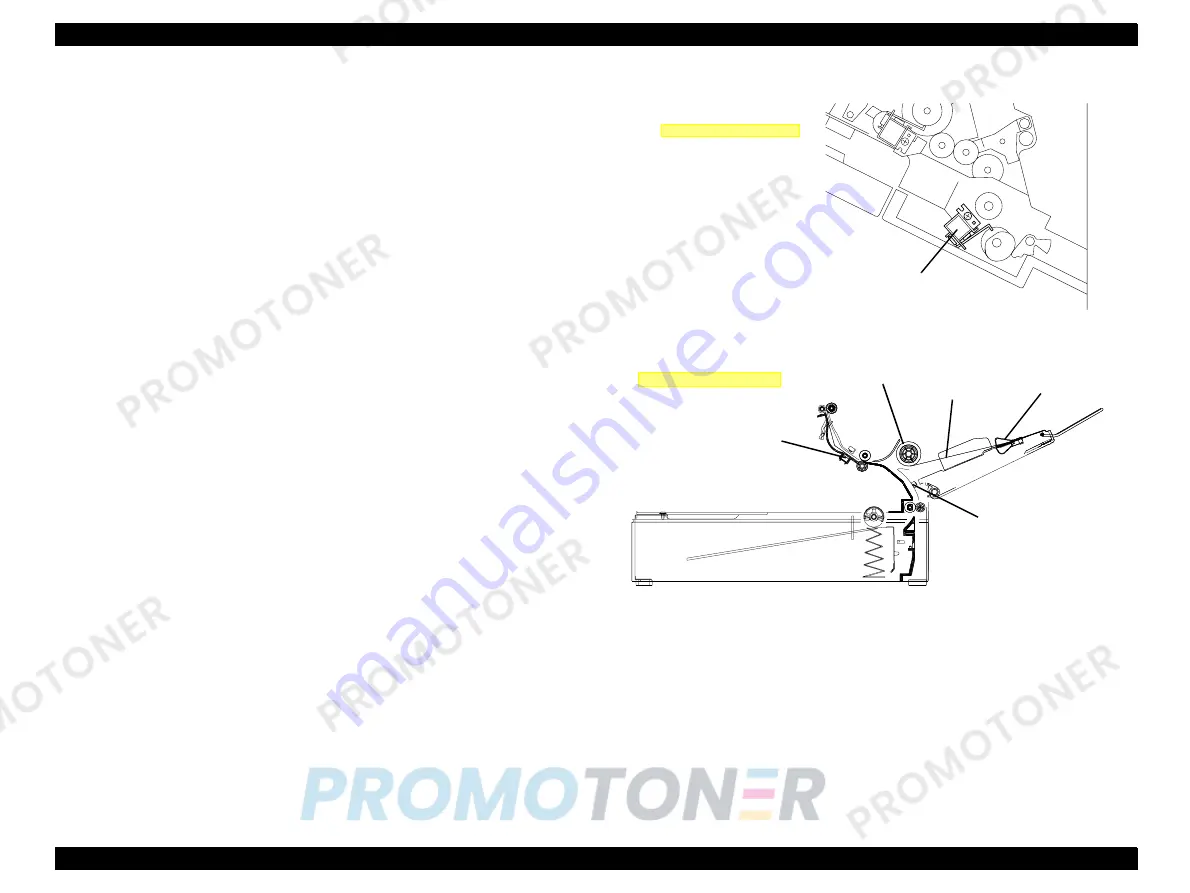
EPSON AcuLaser C2000 / AcuLaser C1000
Revision E
Operating Principles
Printing Process
78
2.2.1 Paper Feed Mechanism
EPSON AcuLaser C2000 has 2 paper feed methods:
Tray 1 (150 sheets) + Tray 2 (500 sheets)
Optional 500 sheets cassette unit (Tray 3) is also available.
2.2.1.1 Tray 1
When the paper feed solenoid (SL 8) is turned ON, the driving power from the
transfer motor (M1) is transmitted to the paper feed roller via the paper feed
clutch (one-way clutch). Paper pushing plate is pushed to the paper feed roller,
and the paper feed roller rotates. The printer feeds the top sheet of paper.
Paper fed by the paper feed roller is carried to the timing roller via
transportation roller.
Separation pad method is used in order to separate each paper and
prevent feeding the second paper together.
If paper is OHP, it is detected by OHP sensor (PC11).
Paper empty switch (S9) detects if there is paper on Tray 1.
Tray 1 position sensor (PC15) detects if Tray 1 is pulled and the paper
pushing plate is ready to push paper to the paper feed roller.
Figure 2-7. Tray 1
Paper Feed Solenoid (SL8)
Paper Feed Back View
Paper Feed Roller
Tray 1 empty Switch (S9)
OHP Sensor (PC11)
Tray 1 Position Sensor (PC15)
Paper Pushing Plate
Paper Feed Front View
Summary of Contents for ACULASER COLOR 1000
Page 1: ...EPSON ACULASERCOLOR2000 ACULASERCOLOR1000 A4 Color Laser Printer SEPG00004 SERVICE MANUAL ...
Page 12: ...C H A P T E R 1 PRODUCTDESCRIPTIONS ...
Page 68: ...C H A P T E R 2 OPERATINGPRINCIPLES ...
Page 104: ...C H A P T E R 3 TROUBLESHOOTING ...
Page 138: ...C H A P T E R 4 DISASSEMBLYANDASSEMBLY ...
Page 182: ...C H A P T E R 5 ADJUSTMENT ...
Page 187: ...C H A P T E R 6 MAINTENANCE ...
Page 189: ...C H A P T E R 7 APPENDIX ...
Page 191: ......
Page 192: ......
Page 220: ......
Page 221: ......
Page 222: ......
Page 223: ......
Page 224: ......
Page 225: ......
Page 226: ......
Page 227: ......
Page 228: ......
Page 229: ......
Page 230: ......