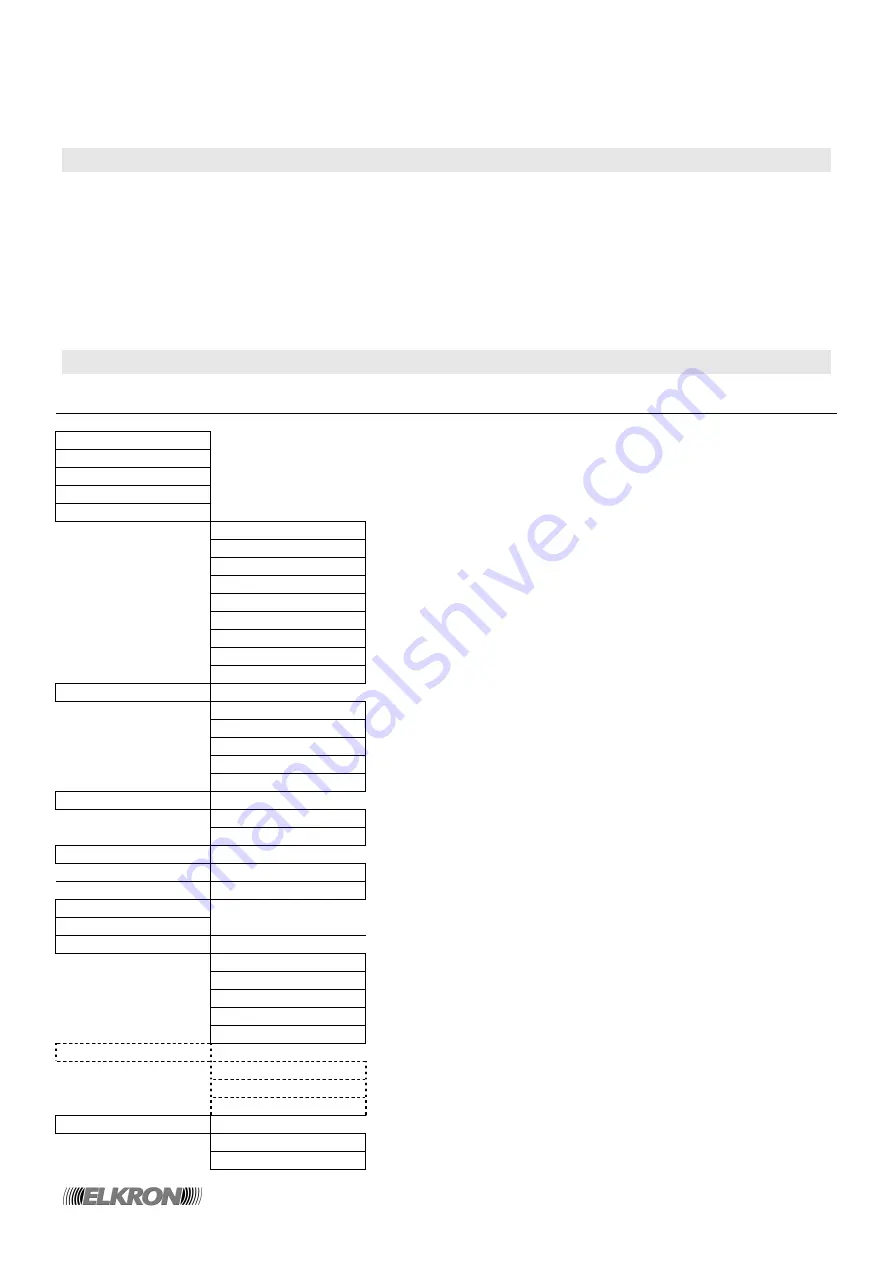
69/76
MP120
4 – MENU
4.1 INFORMATION ABOUT THE MENUS
To access the Master menu, type in the Master code and press
ENTER
twice.
To access the Installer menu:
1. enable the Installer code as described in paragraph
3.3.3 ENABLING THE Installer code
.
2. Type in the Installer code, then press
ENTER
twice.
To navigate through the menu items, use buttons ▼ and ►; pressing
ENTER
will confirm the selected item by
going down one level, whereas pressing
ESC
will allow you to go up one level.
Press
EXIT
to leave the menu.
The menu items with the edge traced with a broken line will appear depending on the control unit configuration
(presence of the PSTN interface, expansions, etc.).
4.2 MASTER MENU
Level 1
Level 2
Event Memory
Set DATE dd-mm-yy
Set TIME hh:mm
Modify Access Code
User Code Menu
───────┐
│
Inst. xxxx
│
Inst. Default ?!
│
U.:02 S:_ _ _ _ _ _ _
│
U.:02 N: . . . . . . . . .
│
U.:02 Default ?!
│
...
│
U.:08 S:_ _ _ _ _ _ _
│
U.:08 N: . . . . . . . . .
│
U.:08 Default ?!
Key Programming
───────┐
│
Read New Key
│
Read Key Code
│
Prog. Key Param.
│
Key Verification
│
Delete All Keys?
Input Exclusion
───────┐
│
Inn INC . . . . . . . .
│
...
Input Exclusion
───────┐
│
Inn ESC . . . . . . . .
│
...
Input Test
Output Test
Prg.Remote Control
───────┐
│
Remote Cont.
│
Access via TEL
│
Answer Ring
│
Remote Unset?
│
Call Back:
Phone Number PRG
───────┐
│
T1
│
...
│
T6
Daily Planner
───────┐
Daily Planner: NO
Daily Planner: YES






















