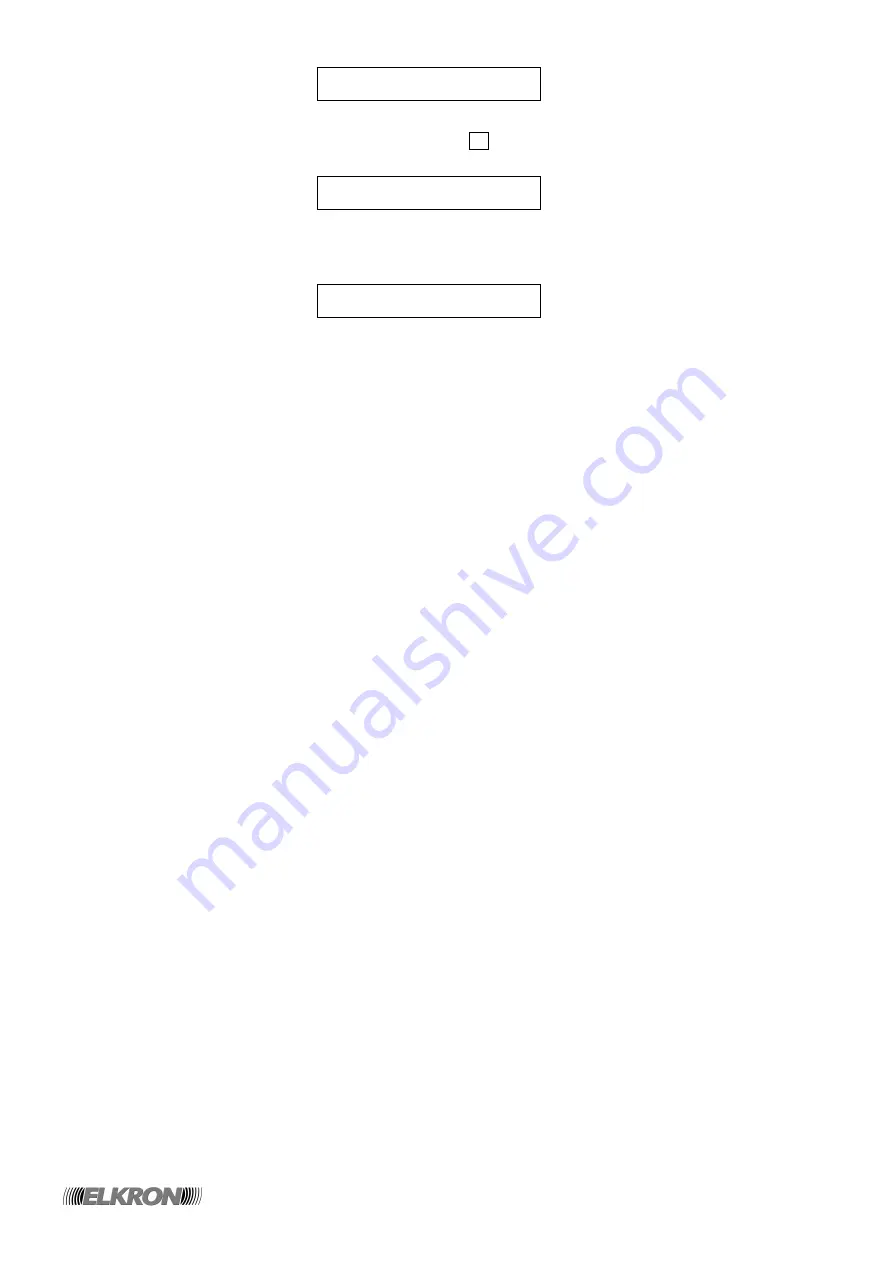
42/76
MP120
Confirm by pressing
ENTER
.
3. The summary of the most recent event will appear. Press E to delete all the events from the memory.
4. The following message will appear on the display:
Confirm by pressing
ENTER
.
5. The following message will appear on the display:
Erasing will be finally confirmed by two beeps.
6. Press
EXIT
to exit the menu.
W a i t . . .
E v e n t s M e m . E r a s e
E v e n t M e m o r y






























