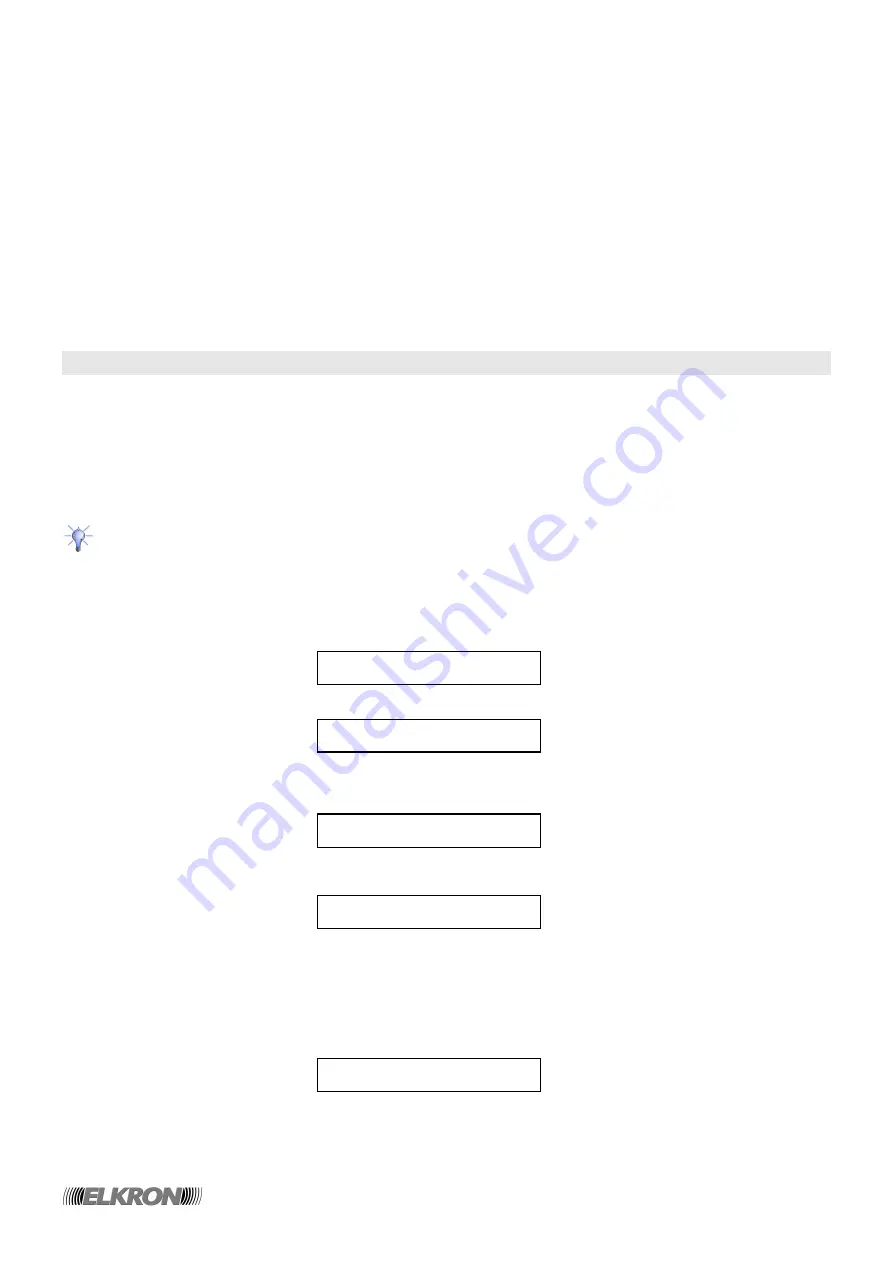
46/76
MP120
3.2.6 ALARM BLOCK IN PROGRESS
When the control unit recognizes a correct code- either a keyboard, electronic key or transponder key code – it will
interrupt all the alarm signals (e.g. sirens) that may be operating, except for the telephone communicator alarm
signals.
To block the communicator calls (only in case of “Break-in” events), type in a valid code through the keyboard, then
press
ENTER
. Any call in progress will be completed and all the subsequent calls will be cancelled.
To perform vocal call remote block, refer to paragraph
3.8.2 VOCAL CALL BLOCK
.
3.2.7 ENTERING AN INVALID CODE
In the event that an invalid code is typed in four times in a row, the control unit will interpret this as an attempt at
sabotage and will signal a tampering situation through the keyboards and the inserters. If you type in a wrong code
again (i.e. for the fifth time), the control unit will actuate all the alarm outputs set for tampering (including the
telephone numbers, if any).
The wrong code count will be reset as soon as a correct code is typed in.
3.3 ENABLING
3.3.1 ACCESS CODE ENABLING
All the access codes (except for the Master and Installer ones) are disabled (factory setting). Enabling a user will
involve carrying out two operations:
•
correlating the sectors on which actions may be taken to a user (i.e. a user will be enabled if their code is
recognized by the control unit, when at least one sector is correlated);
•
assigning a descriptive name to the user.
Important!
Always assign an uncoded name to the user: this will make identification easier, for instance in
the event memory file.
To enable a user, proceed as follows:
1. type in the Master code, then press
ENTER
twice.
2. The following message will appear on the display:
Press ▼ until the following message appears on the display:
Then confirm by pressing
ENTER
. The following message will appear on the display:
3. Press ▼ until the following message appears on the display:
where “nn” indicates the number of the user to be enabled. Press
ENTER
: letter “S” will start blinking.
4. Type in the digits that identify the sectors on which the user may operate: the corresponding numbers will
appear in place of the dashes. To eliminate a sector entered by mistake, type in its number again. Press
ENTER
to confirm. Letter “S” will stop blinking.
5. Press ▼: the following message will appear on the display:
where “nn” indicates the user number. Press
ENTER
: the cursor will start blinking. Type in the descriptive name
by means of the keyboard (refer to paragraph
2.2 ENTERING ALPHANUMERIC CHARACTERS THROUGH
THE keyboard
), then confirm by pressing
ENTER
.
U . : n n N : . . . . . . . .
U . : n n S : _ _ _ _ _ _ _ _
I n s t . D I S A B L E D
U s e r C o d e
E v e n t M e m o r y






























