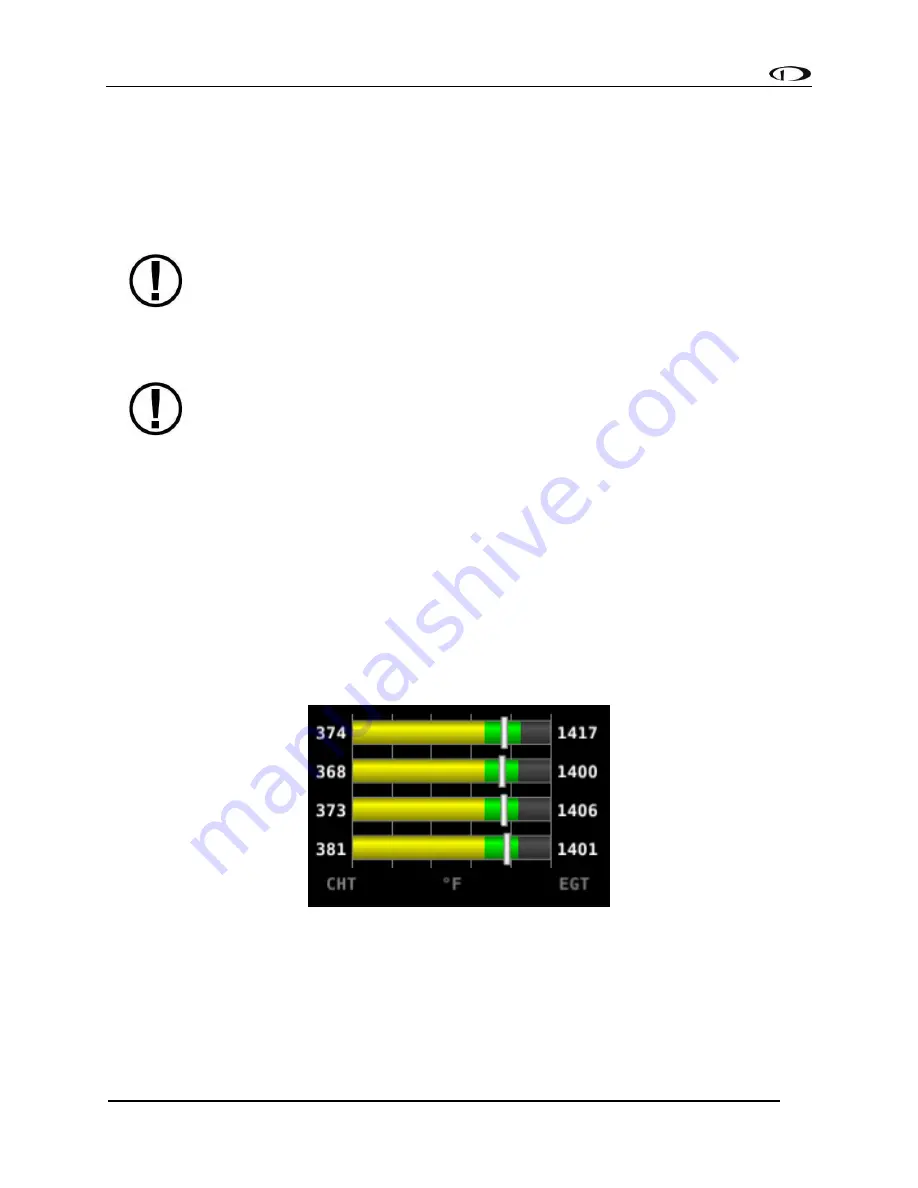
SV-D700, SV-D1000 and SV-D1000T Operation
SkyView Classic Pilot’s User Guide –
Revision Z
5-2
ranges, can include: red, yellow, green, black, blue, white, purple, cyan, and orange, for
customization. For more information regarding the Screen Layout Editor, reference the SkyView
System Installation Guide.
The green markings on pitch/roll/rudder trim indications, if they exist, nominally depict the
take-off position markings as defined during calibration.
Engine warning alerts are only triggered when their respective sensors are
configured as self-
clearing or latching alarms. If a sensor’s alarm is configured as
off, no alert will trigger, even if that sensor’s measurement
enters a range defined
as red. Reference the SkyView System Installation Guide for more information
regarding alarm configuration.
Engine parameters only trigger alerts in the Message Notification Area and
Message Window when they enter their “red” ranges. In other words, “yellow”
caution ranges for engine parameters do not trigger alerts. Yellow caution ranges,
however, are visually annunciated via yellow highlighting on the Engine Page.
Combined CHT/EGT Gauge
The combined CHT/EGT Gauge shown in Figure 71
displays all of the engine’s CHTs and EGTs in
one compact gauge. EGTs are displayed numerically down the right side of the gauge. They are
represented graphically by the solid yellow/green/red bar graph. CHTs are displayed
numerically on the left side of the gauge. They are graphically represented by the white “tick
marks” that overlay the EGT bars. When caution or alarm points are red, this tick mark changes
colors with the numbers. This representation allows all CHTs and EGTs to be displayed in a way
that affords quick comparison of their values, whether raw data or a graphical comparison is
preferred.
Figure 71
-
Combined CHT/EGT Gauge
Rotax 912 Behavior
Starting with SkyView software version 13.0, indicators for power/eco mode and throttle
position are available:







































